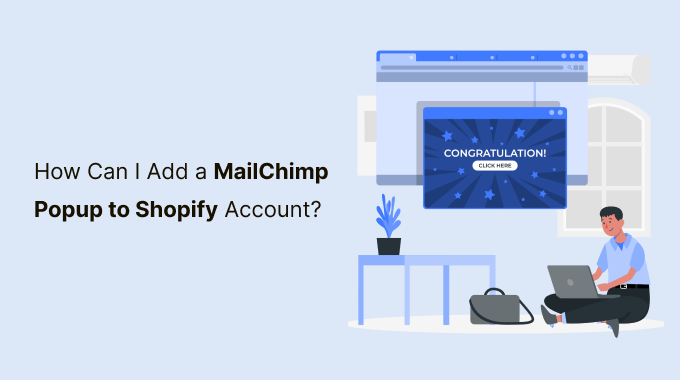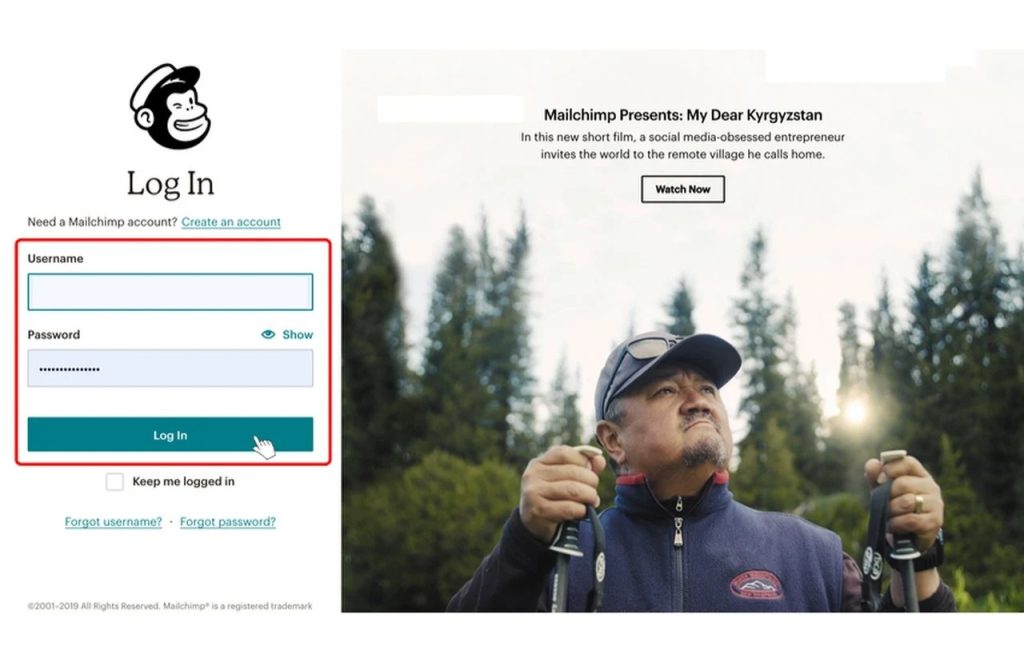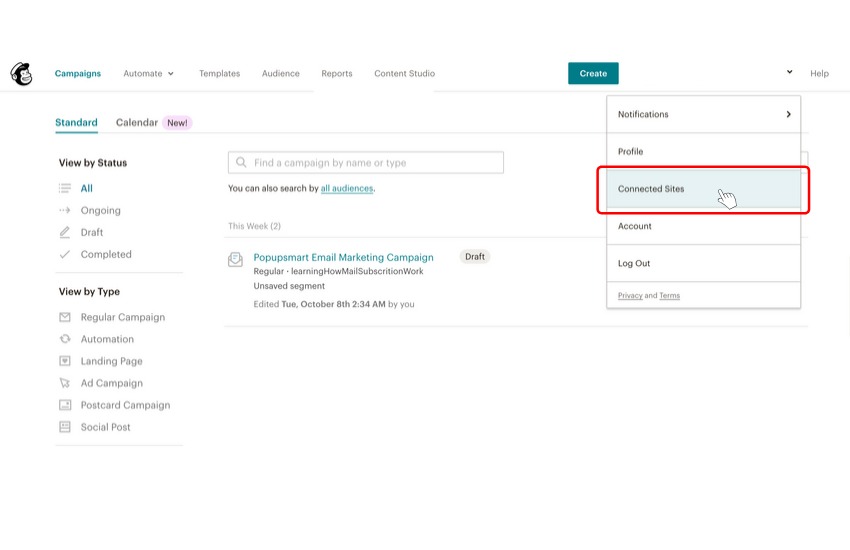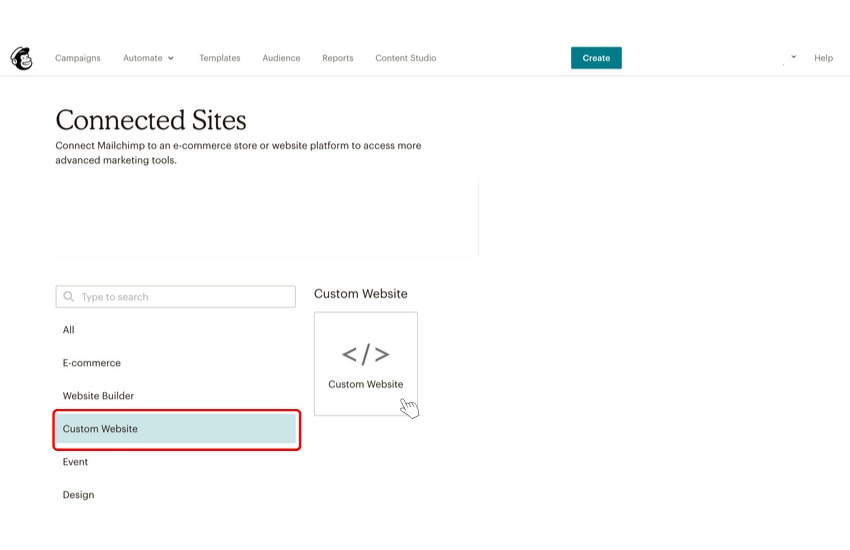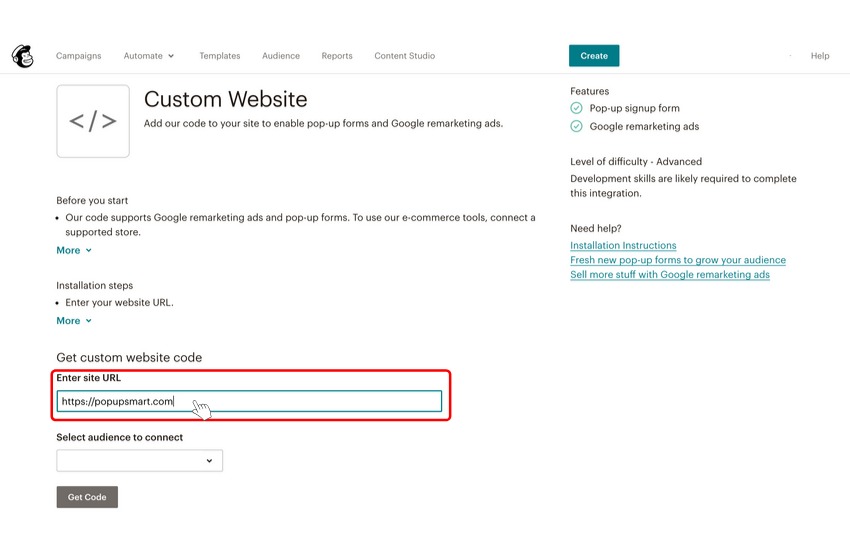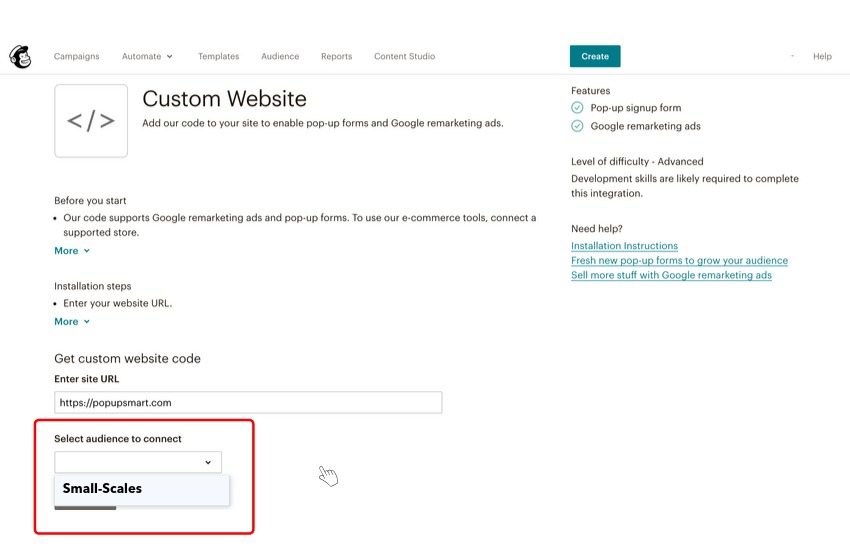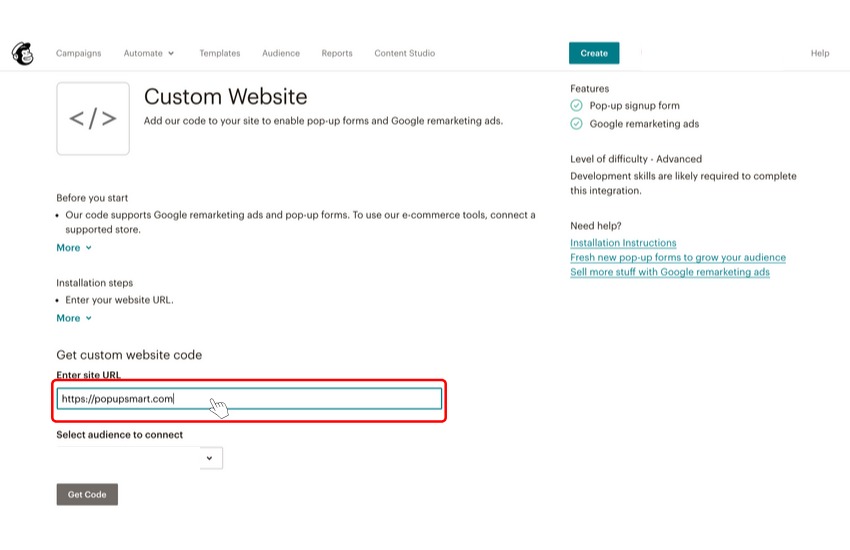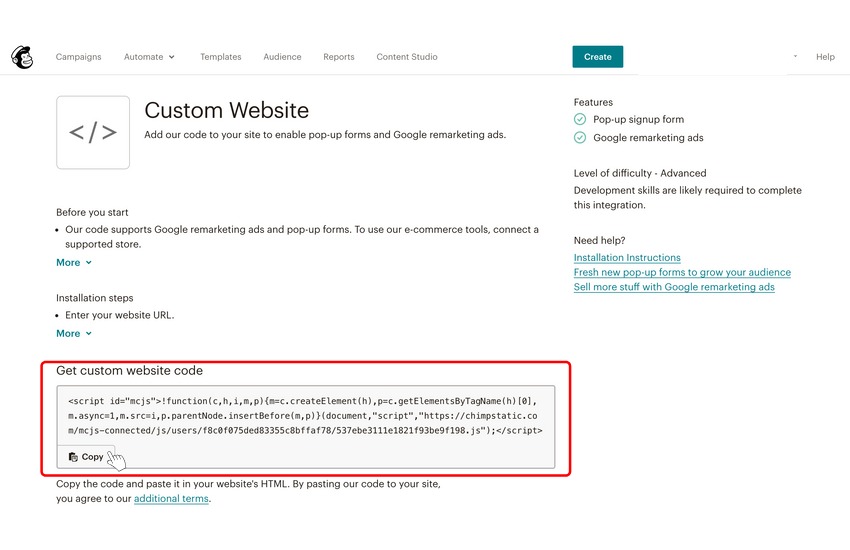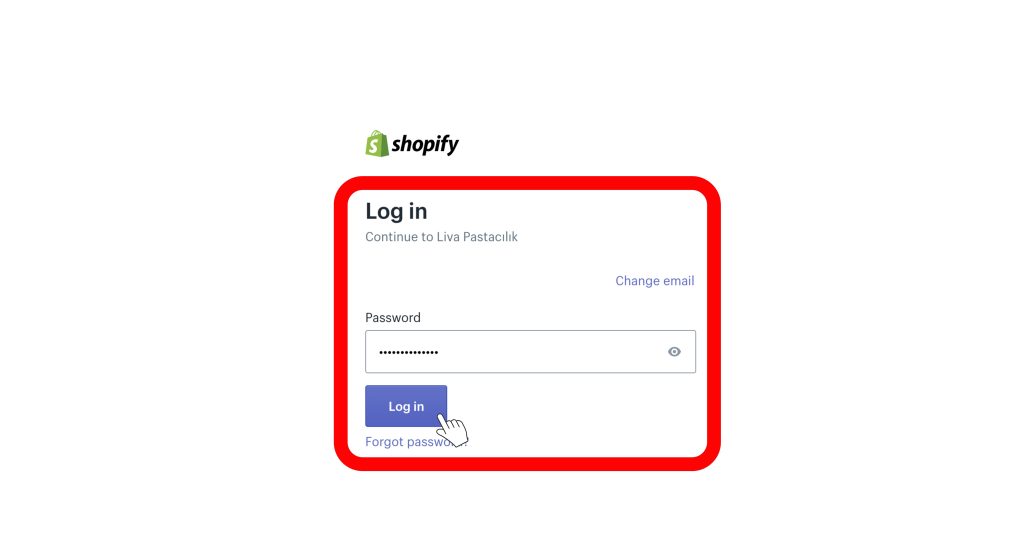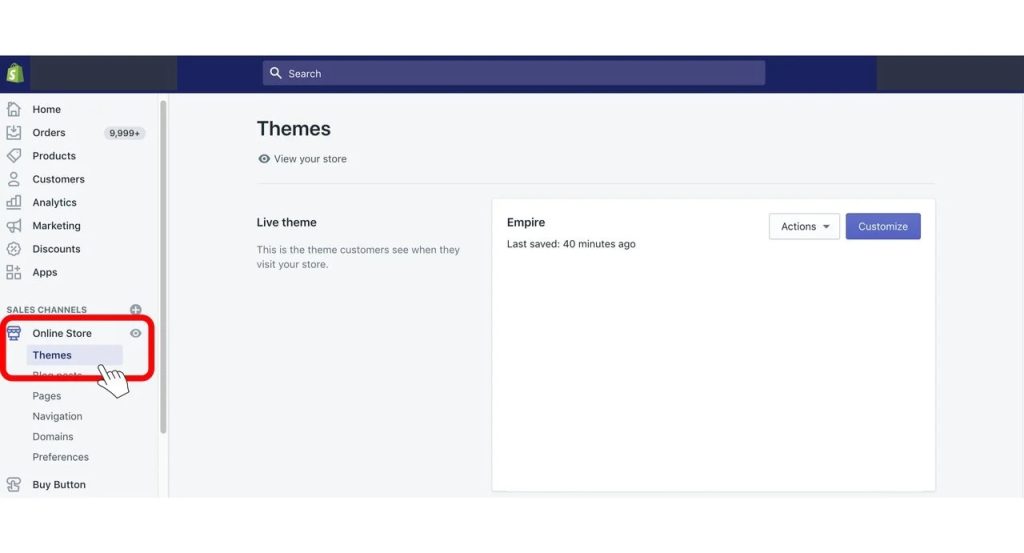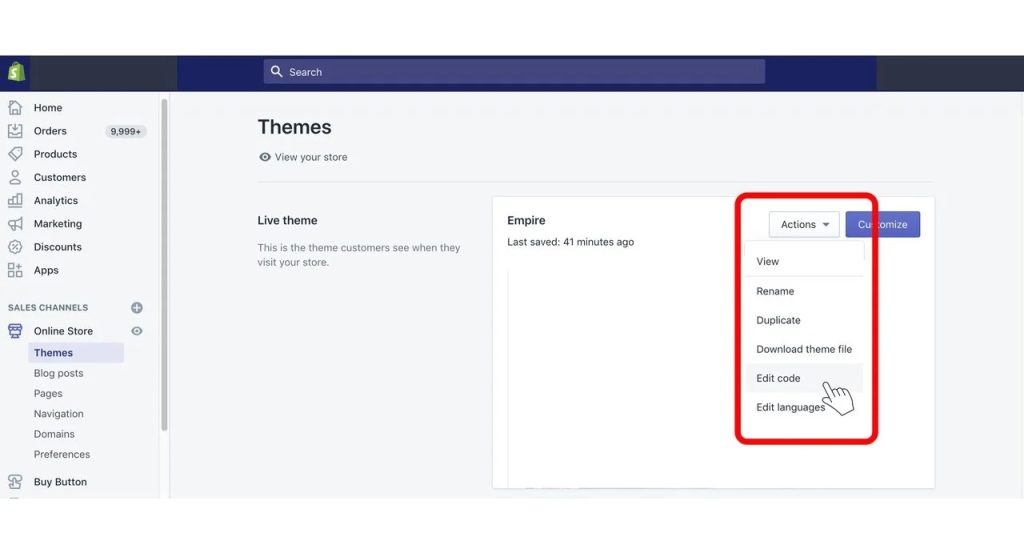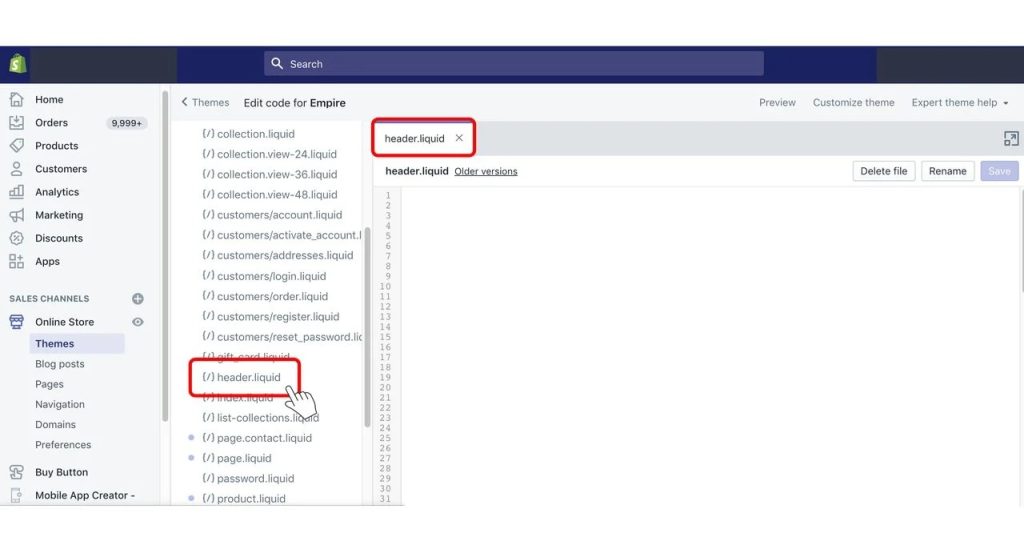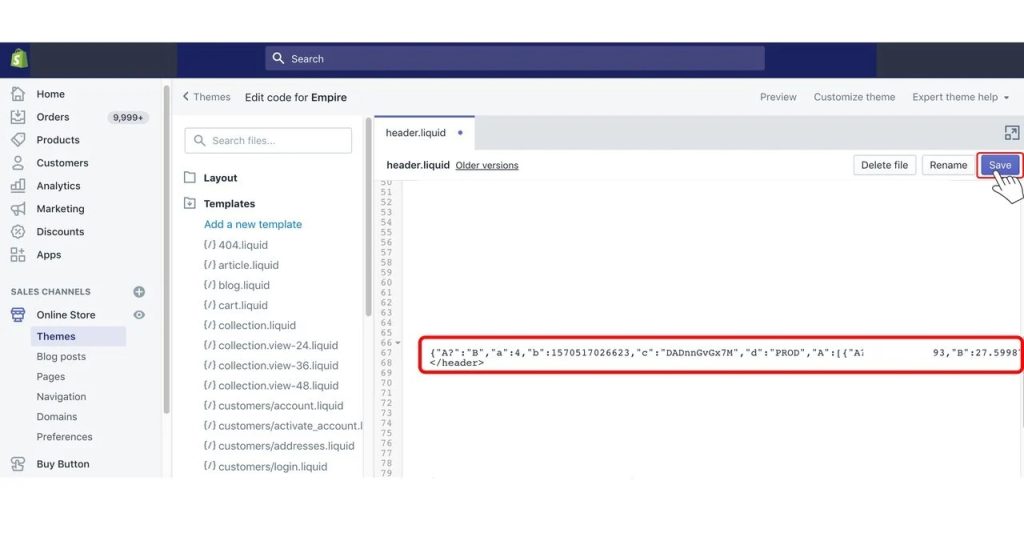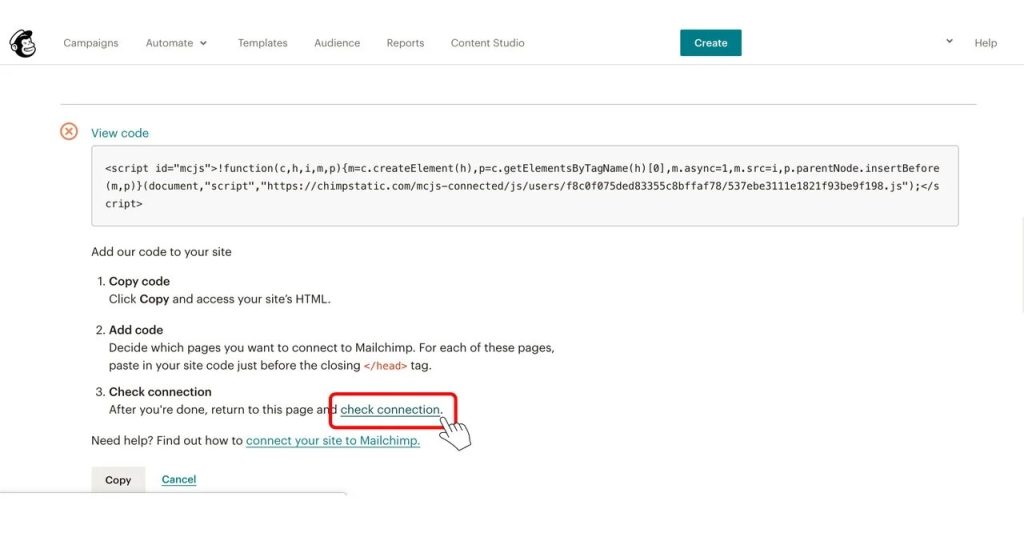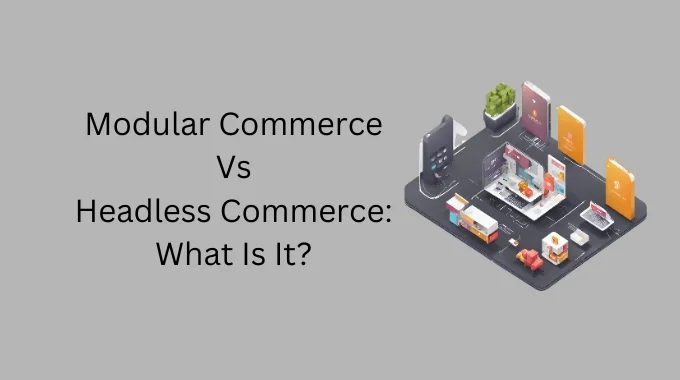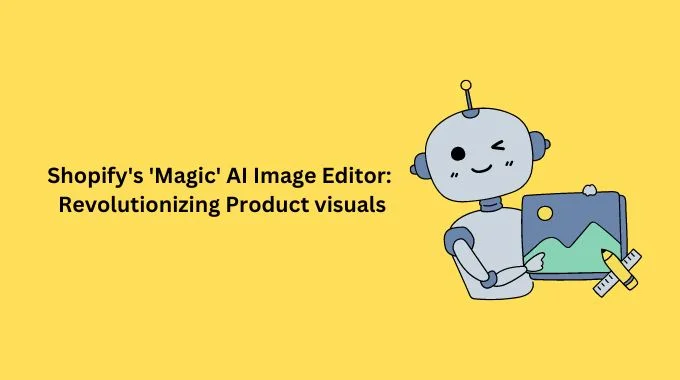As a digital marketer, you are probably aware of how powerful email marketing is for lead generation. And MailChimp is one of the best email marketing apps for Shopify out there. Well, do you know How Can you Add a MailChimp Popup to Shopify Account?
If you are using MailChimp as your email provider, there is a super simple way of creating prompts for the online store. Let’s take a look at where to put your Mailchimp popup code on your Shopify account to get the desired results.
contents:
- Insert Mailchimp Pop-up Code to Shopify
- Connect Mailchimp to Shopify via Zapier
- Use Popupsmart to Have Conversion Ready Pop-ups
- Related Recipes for Email Collection
Adding a Mailchimp popup to Shopify is a great way to build a sustainable relationship with your customers because this integration strategy will help you turn visitors into subscribers, and encourage purchase behavior.
Insert Mailchimp Pop-up Code to Shopify
To create a site code in Mailchimp, access the steps below;
1. Log in to your MailChimp account.
2. Go to the “Connected Sites” page. If you have connected a site before, click “Add Another Site.”
3. Click on “Custom Website” in the Connected Sites section.
4. Put your website URL to the “Enter Site URL” field.
5. Opt for “Select Audience” for connecting the drop-down menu and choose your target audience.
6. Click on “Get Code.”
7. Copy the provided code to your clipboard.
Well done! Now, we will add the custom code to the targeted Shopify store together.
8. In a new tab, log in to your Shopify store.
9. Go to “Online Store” in the left navigation menu, click on the drop-down menu, and select “Themes.”
10. Click on “Actions” on the Themes page, drop-down, and click on “Edit Code.”
11. Edit the header code by going to {/}header.liquid section.
12. Paste the code on your clipboard just before closing the < /header> tag.
13. Lastly, return to your Mailchimp account, go to the “Connect Sites” page, and click on “Check Connection.”
When the verification for your connection is confirmed, you’ll get a confirmation message. And that’s all!
Now, you can access some specific tools from your Mailchimp account like remarketing ads of Google; pop-up sign-up forms, and more.
If you enjoyed this, you might also enjoy these post