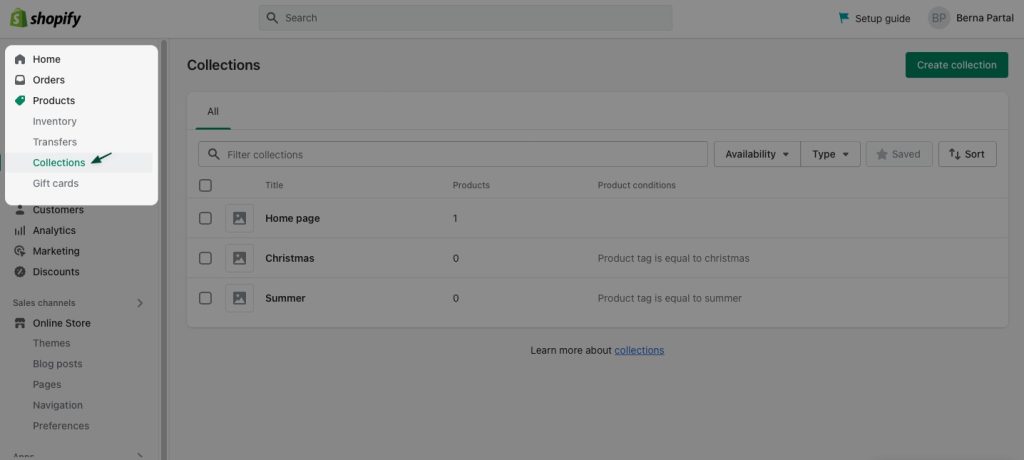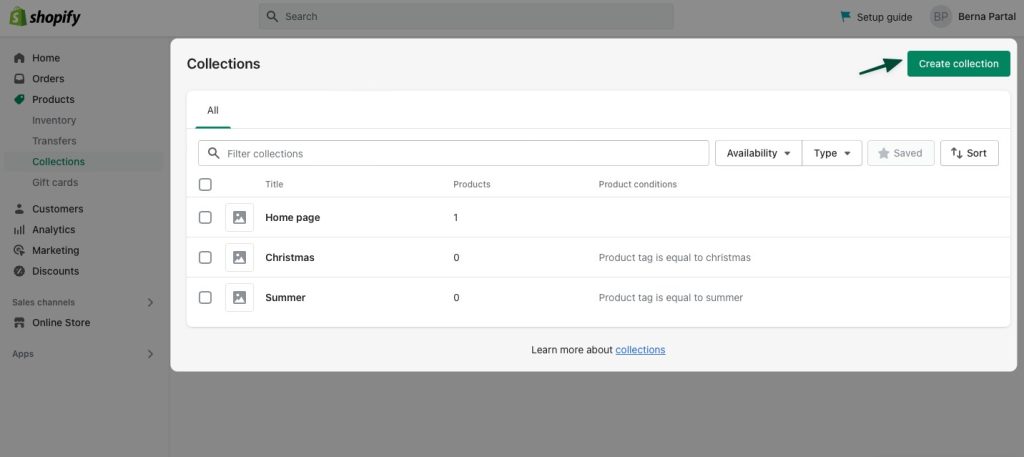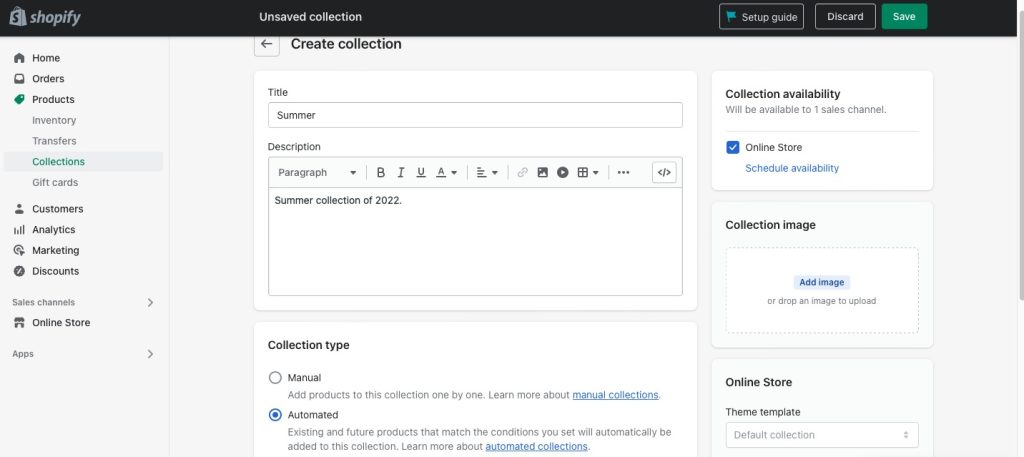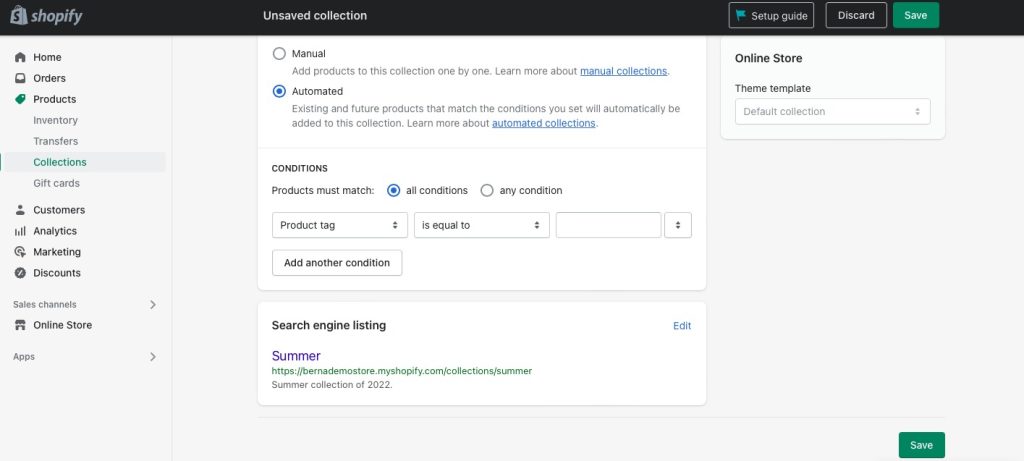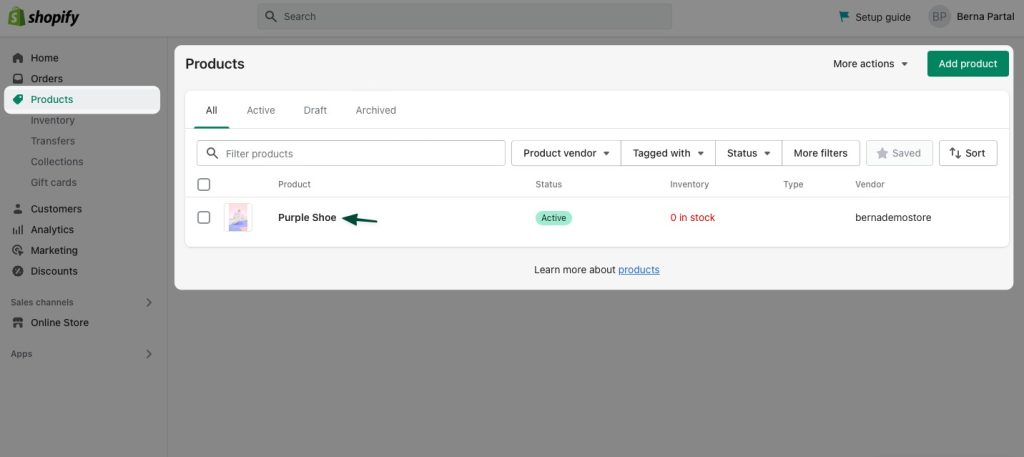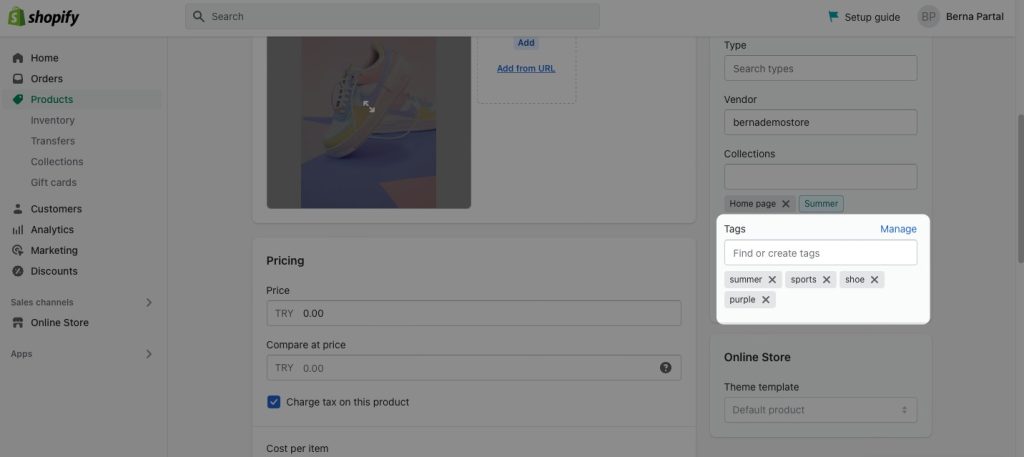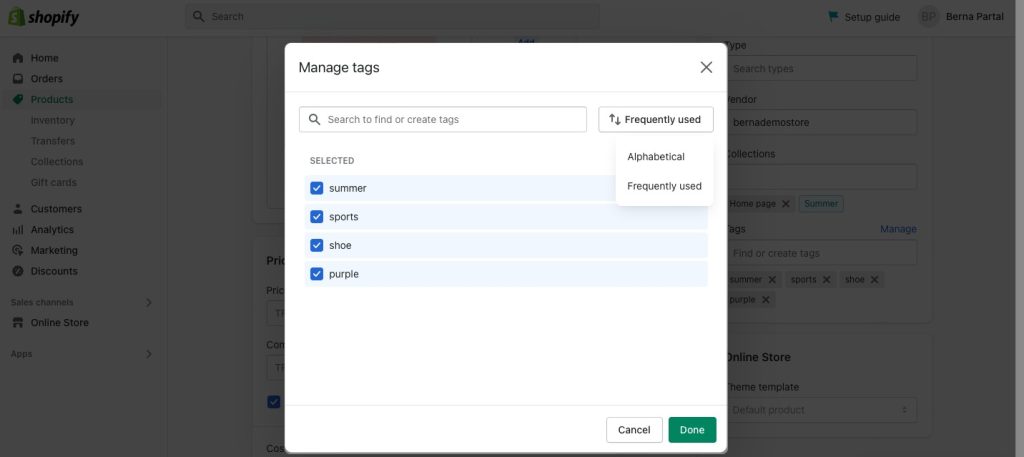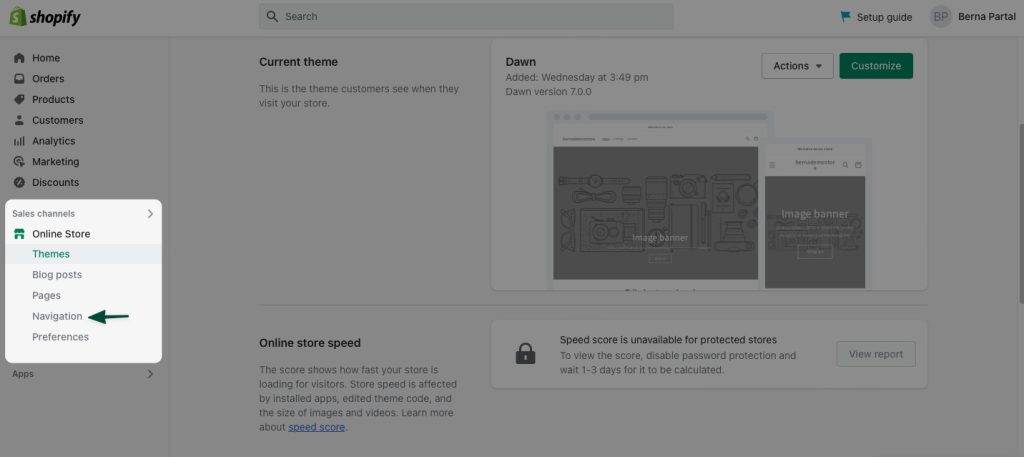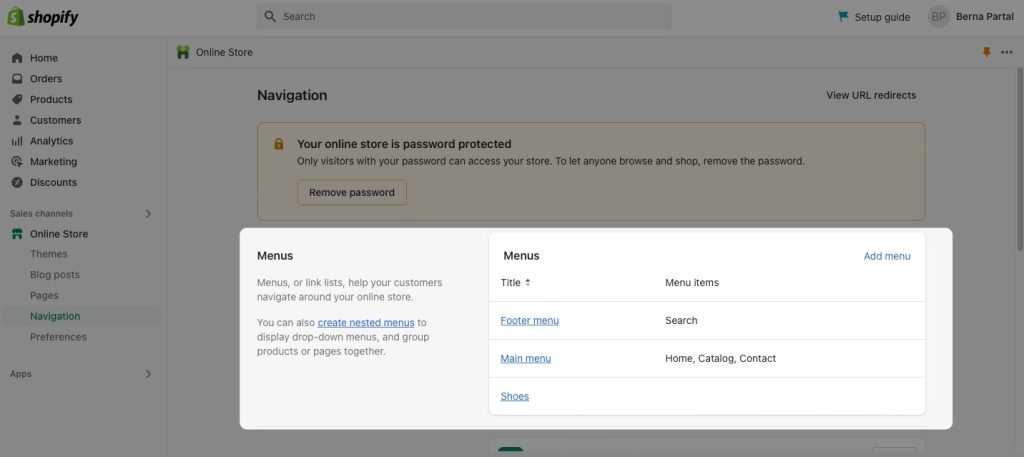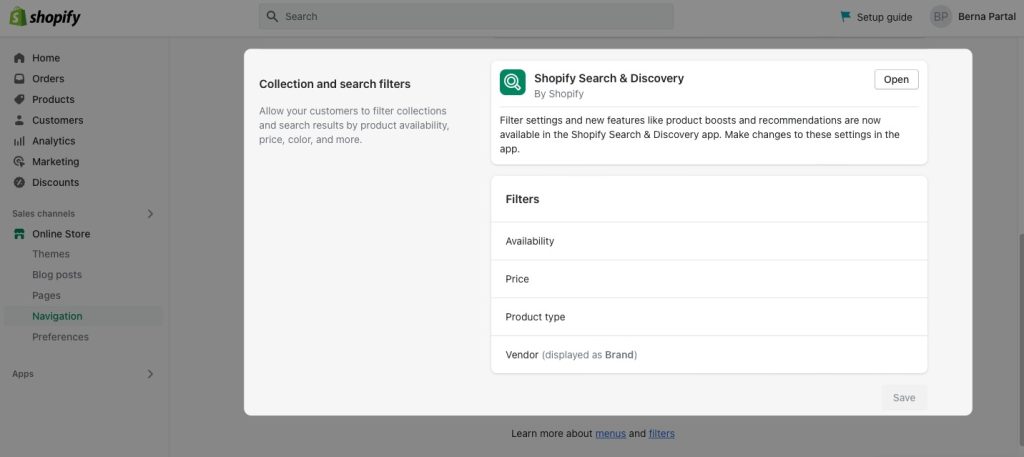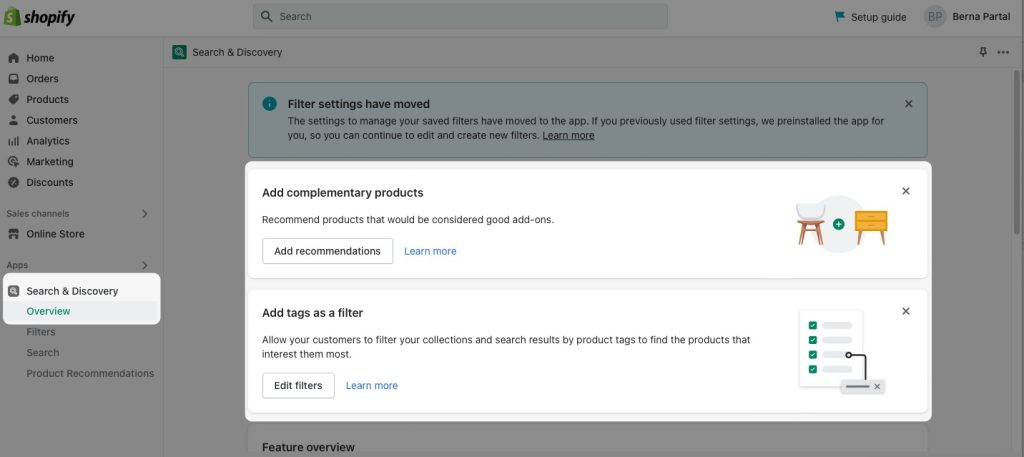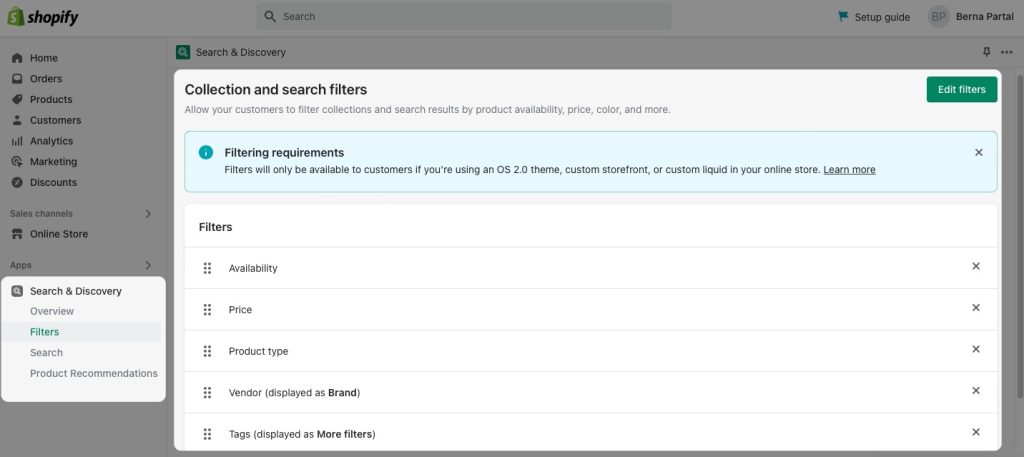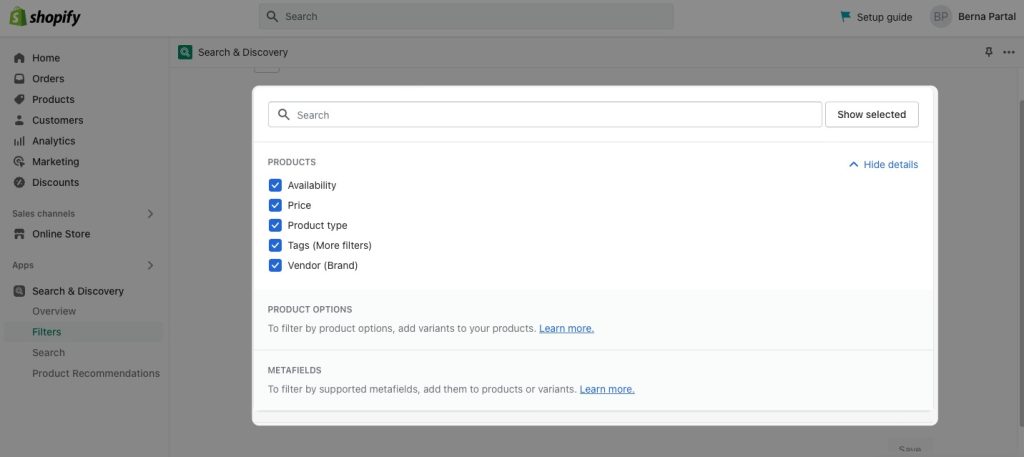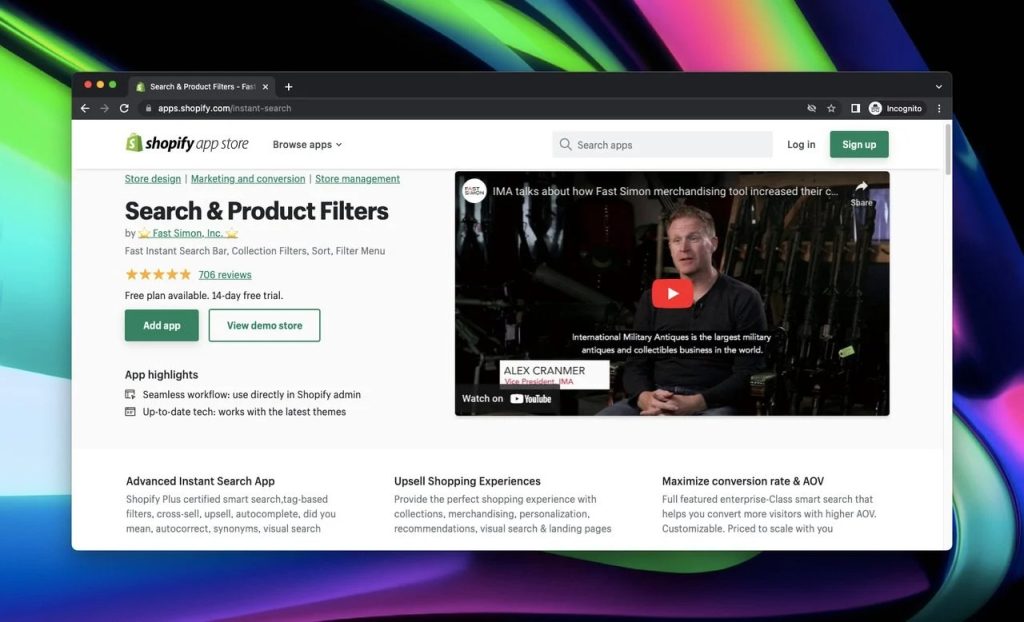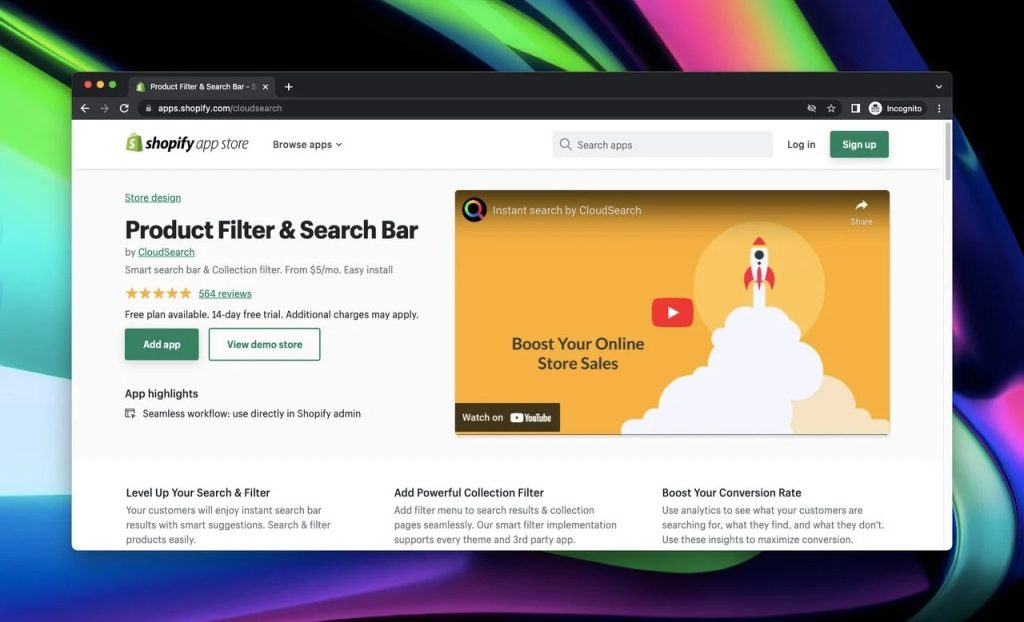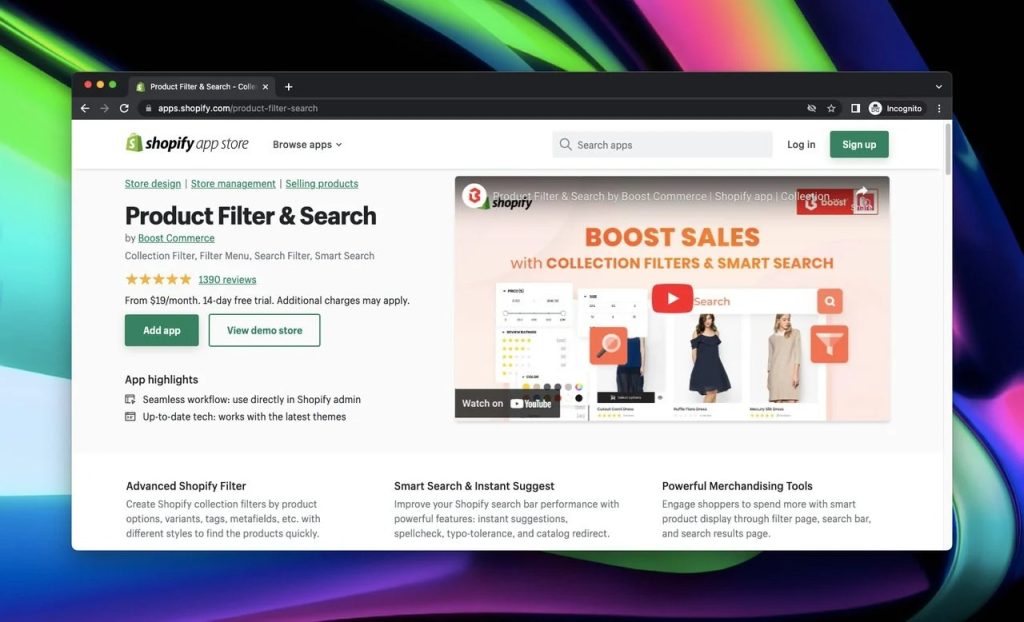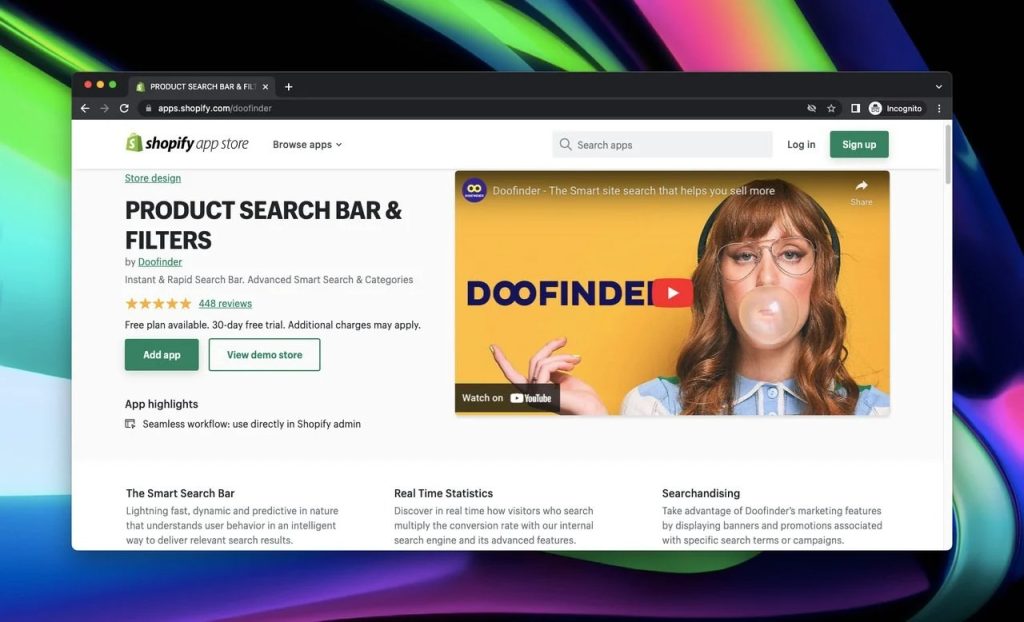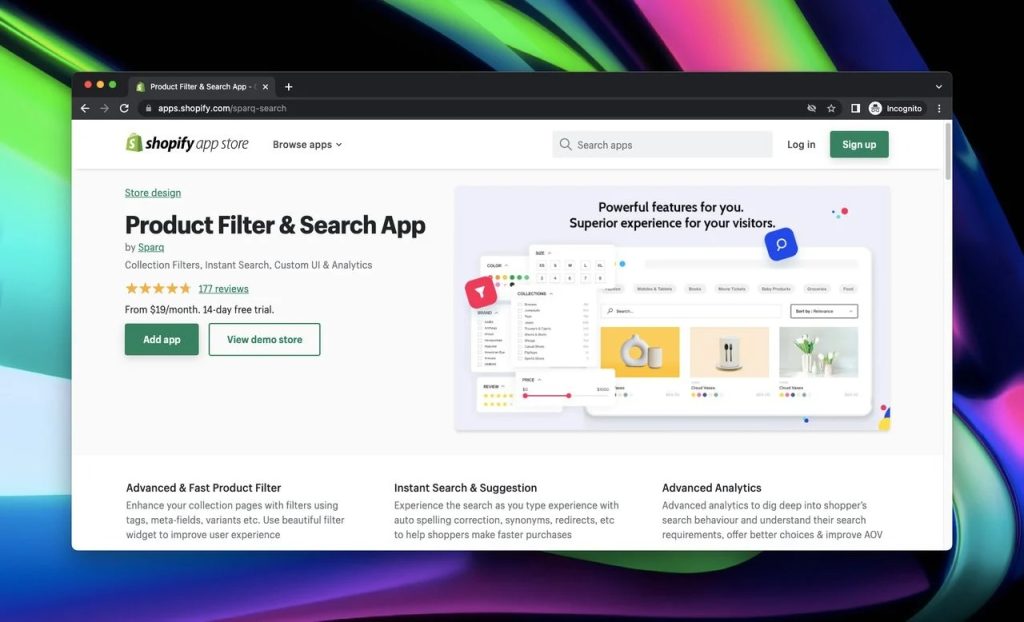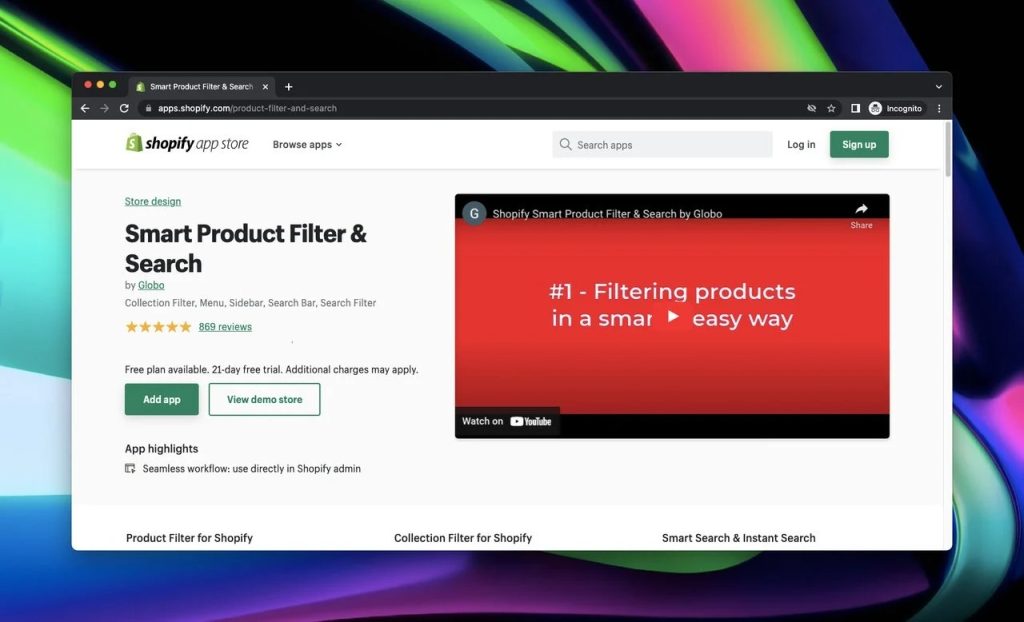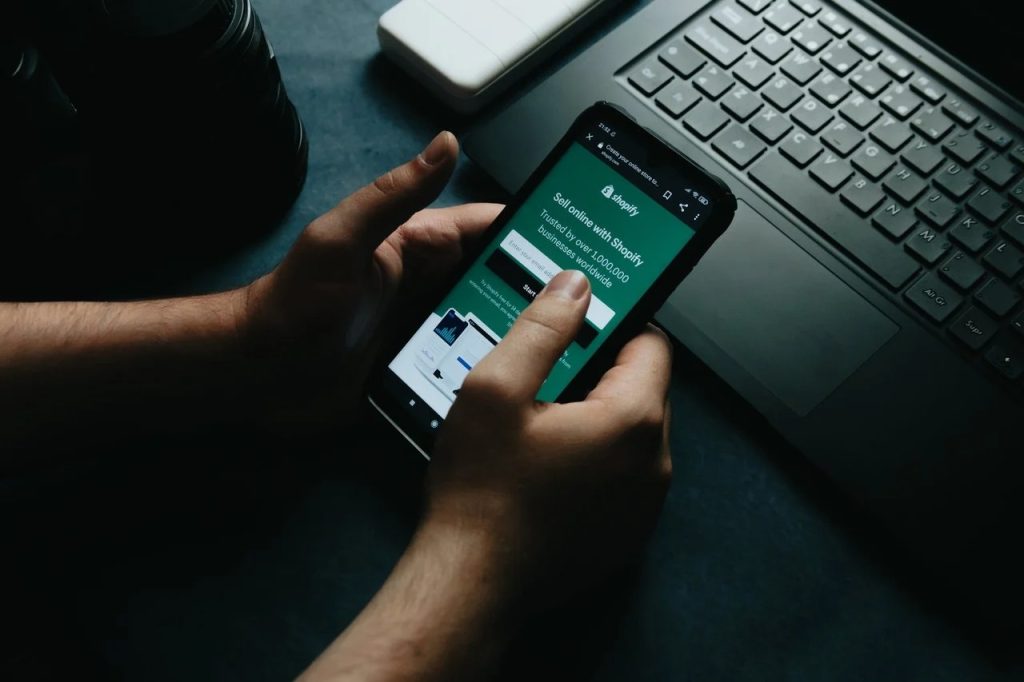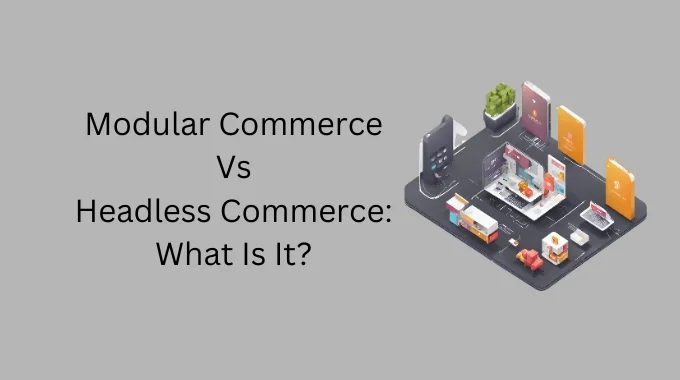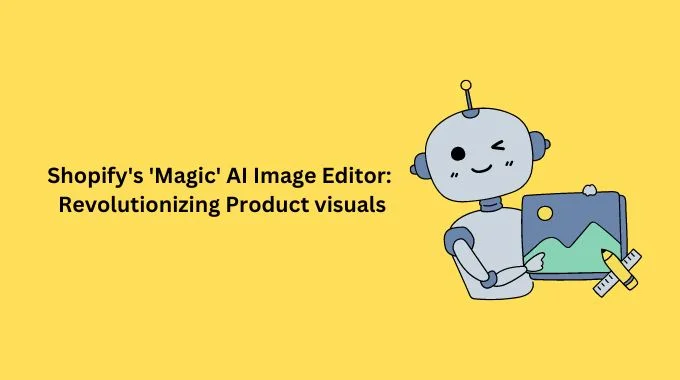Shopify filters are a great way to customize your store and make it more engaging. They help you increase conversions, improve customer experience, boost sales, and increase user engagement.
If you’re looking for how to add Shopify filters to your store, you’ve come to the right place!
There are different ways to add filters to your Shopify store, each serving different needs. We explained How to Add Filters to Your Shopify Store: Top 6 Apps for 2023 you can use to add filters in this blog post.
Let’s explore everything you need to know about Shopify filters together without further ado.
Contents:
- How to Add Filters to Shopify Stores?
- Top 6 Shopify Filter Apps That You Can Use
- Wrap Up
- Frequently Asked Questions
How to Add Filters to Shopify Stores?
Shopify filters are customized options that can be applied to products in your store. For example, you can use them to narrow down what products show up on your site or even just as a different way of showing off information about the product.
There are various ways and steps to add filters to Shopify stores. Here are some steps you can follow to add filters to your store:
Filter Products with Collections
With storefront and collection filters, you can set product filtering, which can be helpful for your customers. In addition, you can display your products on your admin panel and set filters for them quickly.
Go to your Shopify admin panel & expand the “Product” section. Then, click on “Collections” to go to your collection page.
On this page, you can see various collections of your store. By adding different collections, you can filter them according to their types. Also, you can see how many products you have in a specific collection.
Click on the “Create collection” button to build your new collection.
Then, you can create your collection by adding a title, description, and image and selecting the collection type as manual or automated.
Below the collection type, you can set the conditions of your collection. You can set various conditions according to your needs and customize your store independently.
There are various options in the first part that focus on your collections’ conditions which are:
➤ Product title
➤ Product type
➤ Product vendor
➤ Product tag
➤ Price
➤ Compare at price
➤ Weight
➤ Inventory stock
➤ Variants’ title
Choose those that can be interesting for your audience and set various triggers for these filtering types. That way, people can filter your collection correctly and see the related products they were searching for.
Also, the look of your collection on the search engine listing is displayed below this page. You can optimize it according to SEO requirements and convert more.
Shopify tag filtering allows you to filter your products by tag. Tags can be great if you have a lot of products and want your visitors to find ones that fit into a specific category.
You can set tags for your products and manage them to improve your visitors’ experience.
On your Shopify admin panel, go to the “Products” section and display the product to which you want to add a tag.
When you go to your product’s page, you can see the “Tags” section on the right.
In this section, you can add various tags to filter your products. Ensure that you are adding related tags to your product so that people can get the most out of your store.
Also, you can manage your tags by clicking on “Manage” in the tags section.
It can be helpful if you have a lot of tags and want to see them in one place. You can order your tags in alphabetical order or frequently used ones. That way, you can prevent adding the same or similar tags for your products.
You can also select or deselect tags for your products from this section.
You can add filters to your Shopify store using the “Navigation” part.
With Shopify 2.0, themes started to have a filter feature. If you are not using Shopify 2.0, these features may not appear on your admin channel.
Go to your Shopify admin panel and click on the “Online Store” below the “Sales channels.” Then, select “Navigation” from this part.
You can see your menus on the navigation page and add new ones according to your needs. Also, you can view your URL redirects and manage them by adding new ones.
You can display your menu items, create nested menus and manage them in the “Menus” section.
Below the “Menus” there is a “Collection and search filters” section. In this section, you can download Shopify’s app, which is “Shopify Search & Discovery.”
This extension allows you to add filters to your store quickly. In this section, you can see your filters in one place. Then, you can start customizing your filters by clicking on the “Open” button.
On the “Overview” page of Search & Discovery, you can add complementary products and recommendations for your customers. That way, you can upsell and cross-sell your products. Also, from the “Add tags as a filter” part, you can edit your filters.
When you click the “Edit filters,” the filters page will show up.
You can see your collection and search filters with a list on this page. You can remove filters from this section if you want. Also, you can manage your filters in detail by clicking on the “Edit filters” button.
When you click the “Edit filters,” this page will appear:
You can also manage your filters and display them in one place from this section. So if you have a lot of filters, seeing them and filtering your filters from this part can be functional for you.
Quick reminder: These filters will only be available if you are using a Shopify 2.0 theme, so ensure that your Shopify theme supports this feature
Top 6 Shopify Filter Apps That You Can Use
Besides the methods we explained above, filter apps are available on Shopify’s app store. Using these applications, you can add filters to your store and customize your e-commerce website properly.
Here are the top 6 Shopify filter apps that can be useful:
1. Search & Product Filters by Fast Simon
Search & Product Filters is an app by Fast Simon Inc. that helps you to add search bars, collection filters, filter menus, and sort.
Key features:
- You can include auto-tag-based collection filters in your store in an optimal order.
- Personalization and AI-based search for products and content can improve your visitors’ experience.
- You can recommend your other products with upsell & cross-sell features.
- Collection filters can be optimized according to size, color, tag, price, variant, vendor, brand, and inventory filters.
- With search analytics features, you can get an insight into product reports, search impact reports, and filter usage reports.
- It allows you to create SEO-friendly landing pages.
Pricing: Free plan is available, and it includes 100 monthly sessions, search filters, typo & auto-correction, daily sync & AI-based instant search.
The starter plan starts from $39.99 per month and provides 2,000 monthly sessions, customizable search filters, hourly sync & 24/7 support.
The essential plan starts from $99.99 per month and includes 10,000 monthly sessions, collection filters, an advanced impact report, and a retail pack.
⭐️Shopify Rating: 4.8/5 (700 reviews)
2. Product Filter & Search Bar by CloudSearch
Product Filter & Search Bar is an app developed by CloudSearch. It allows you to properly add smart search bars and collection filters to your Shopify store.
Key features:
- You can add a filter menu to collection pages and search results with smart filter options.
- It is possible to include smart suggestions in the instant search bar so that your customers can quickly find what they are looking for.
- You can get search analytics and learn what your visitors are searching for.
- With search results customization, you can improve your customers’ experience and search results.
- It provides multi-language support so you can reach your customers globally.
Pricing: The free plan is available and offers up to 100 products, an instant search widget, promotions, and synonyms, daily catalog sync, and search analytics. It shows the label of the brand as well.
The pro plan starts from $5 per month. It includes up to 3,000 products, a search page with filters, collection pages filters, real-time catalog sync, unlimited promotions & synonyms, and extended search analytics.
The enterprise plan starts from $49 per month and includes millions of products and premium support. You can contact the sales team to get details of custom pricing.
⭐️Shopify Rating: 4.9/5 (564 reviews)
3. Product Filter & Search by Boost Commerce
Boost Commerce’s Product Filter & Search is among the best Shopify filter apps. It can be an excellent solution for adding filters to your store. It provides various solutions such as collection filters, search filters, smart searches, and a filter menu.
Key features:
- You can use custom filter trees and menus for various collections to improve your search result pages.
- Multi-select filters, merge values, and availability filters can improve your visitors’ experience.
- Vertical and horizontal filter layouts are available so that you can customize your store properly.
- Full-text search, smart autosuggest, suggestion dictionary, stop words, and synonyms are practical features to show your customers what they are searching for.
- Upsell & cross-sell features such as product ranking, visibility, redirects, and Shopify merchandising can boost your sales.
- It provides real-time product sync, parameter URLs, and canonical URL settings, which can speed up your performance.
Pricing: It offers a 14-day free trial. The regular plan starts from $19 per month and offers up to 1,000 products, advanced filters, merchandising, smart search with unlimited queries, real-time sync, analytics, and standard support.
The regular two plan starts from $29 per month and offers up to 2,500 products and the same features as the regular one plan.
The regular three plan offers the same features as previous plans, up to 5,000 products, and starts from $49 per month.
The plus plan starts from $69 per month and provides up to 1,000 products, the same features as other plans, and a premium AWS server and support priority.
⭐️Shopify Rating: 4.9/5 (1390 reviews)
4. Product Search Bar & Filters by Doofinder
Doofinder’s app Product Search Bar & Filters is a solution for instant and rapid search bars with advanced smart search and categories. With this application, you can use Shopify product filters on your store.
Key features:
- The app provides suggestions, autocomplete, and visual search which can be practical while searching for a specific product.
- It has a smart algorithm that learns user behavior.
- You can customize search results with a search bar and position the particular products to be displayed first.
- With search bar insights, you can get insight into your customers’ searches and queries. Also, it includes an advanced statistics panel that can help analyze this data.
- The app integrates with mobile devices seamlessly and provides a great user experience.
Pricing: The free plan is available and provides 1000 requests. The basic plan starts from $31 per month and includes 10,000 requests.
For the enterprise plan’s pricing details, you can contact the sales team of Doofinder.
⭐️Shopify Rating: 4.9/5 (448 reviews)
5. Product Filter & Search App by Sparq
Product Filters & Search App by Sparq is a user-friendly Shopify filter application that you can use. It offers collection filters, custom UI, instant search, and analytics
Key features:
- With a highly customizable layout, you can control your layout and optimize it according to your needs.
- Advanced collection filters include meta fields, tags, variants, price, discount, availability, and so on.
- There are multiple user interface styles for filters: multi-select list, slider, single checklist, color swatch, color list, etc.
- Auto spell check, synonyms, and instant results can improve your store’s filter performance and user experience.
- Advanced analytics features provide revenue reports, zero result queries, and top search queries, which can be helpful to get an insight into your visitors’ behaviors.
Pricing: A 14-day free trial is available. The standard plan starts from $19 per month and includes collection page filters, tag filters, meta filters, and basic theme customization.
The premium plan starts from $59 per month and includes search products, collections, blogs & pages, collection page filters, tag filters, and advanced theme support.
The enterprise plan starts from $299 per month and provides 50,000 products, banners, redirects, advanced analytics, synonyms, and custom UI/UX.
⭐️Shopify Rating: 4.7/5 (177 reviews)
6. Smart Product Filter & Search by Globo
Key features:
- Auto-suggestion, search suggestion dictionary, synonyms, full-text search, and search redirects are practical features to provide a better search experience with filters to your visitors.
- It shows the recommended products if visitors encounter nothing with their queries. That way, visitors don’t see any blank pages. It can be a great way to upsell your other products to your customers.
- Setting multiple filters and filtering by tags are possible.
- You can set specific orders for your product filters.
- Three filter layouts which are vertical, horizontal, and off-canvas, are available.
Pricing: A 21-day free trial is available. The free plan includes up to 25 products, smart filters, smart search with unlimited queries, spell check, merchandising, analytics, international pricing, multiple currencies, and real-time sync.
Paid plans start from $14 per month, and pricing details differ according to the product number of a store.
⭐️Shopify Rating: 4.9/5 (869 reviews)
Wrap Up
When you follow the proper steps, adding filters to your Shopify store is relatively easy. Following the tips above, you’ll know how to add Shopify filters to your store.
That way, your visitors will explore your products and see that you have a wide range of products. Also, they can find what they are looking for without wasting time.
We also included six application recommendations for adding filters to your Shopify store. Since these applications are available on Shopify’s app store, you can integrate them seamlessly into your store and manage your filters.
We hope you liked reading about this and found it helpful. Now you can start boosting your sales and offering a better experience to your customers! ????
Frequently Asked Questions
Why You Should Use Filters on Your Shopify Store?
Filters are a great way to help your customers find the products they want. Shopify filters are a way for shoppers to narrow their searches and find what they’re looking for exactly.
The more specific your customers can be in their search, the less time they’ll spend browsing and the more likely they will find what they want right away.
They’re also a great way to ensure you’re not wasting time and money on products that don’t sell.
Various filters you add to your collections can also show your visitors that your store has a wide range of products.
What is Tag Filtering on Shopify?
Tag filtering is a tool that allows you to filter your product inventory by using tags. It is a way to show products with a specific tag or set of tags. You can set up rules for what tags are essential to your business and then decide how you want to filter products based on those criteria.
What are The Different Search Filter Types on Shopify?
There are a lot of different search filter types on Shopify. You can include various filters on your Shopify store according to your business type. Here are some of the most common search filters:
- Category
- Color
- Brand
- Gender
- Price range
- Product Type
If you enjoyed this, you might also enjoy these post