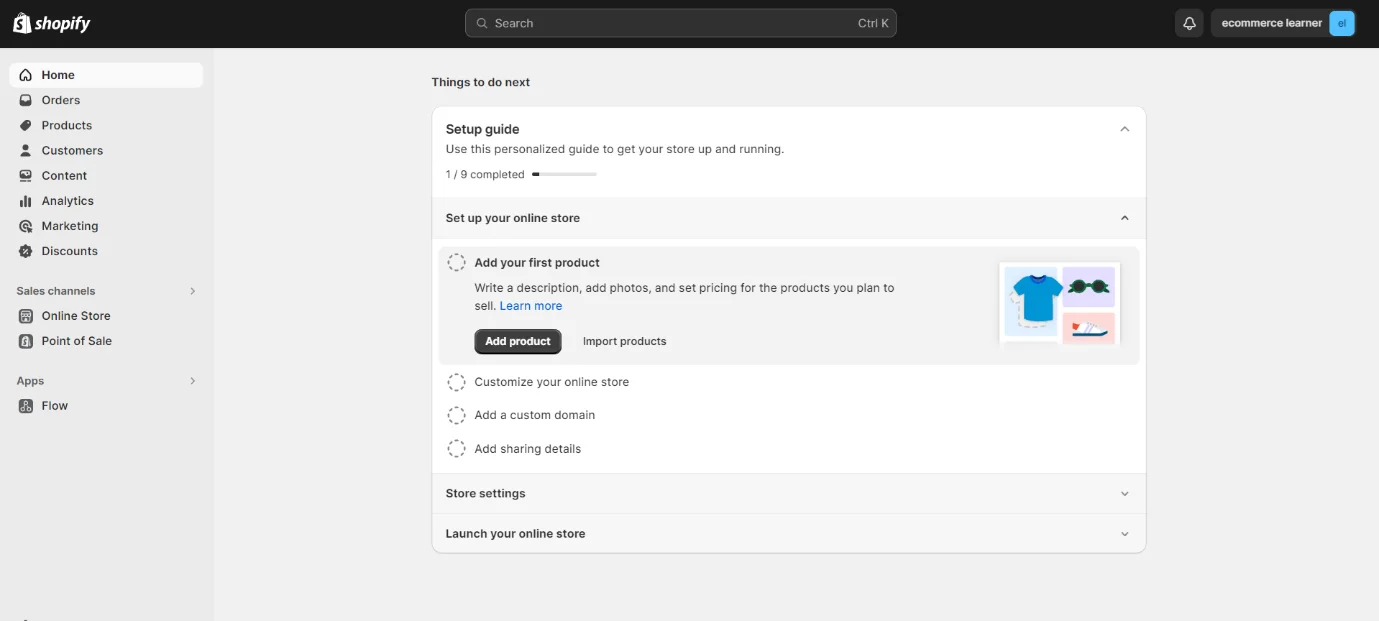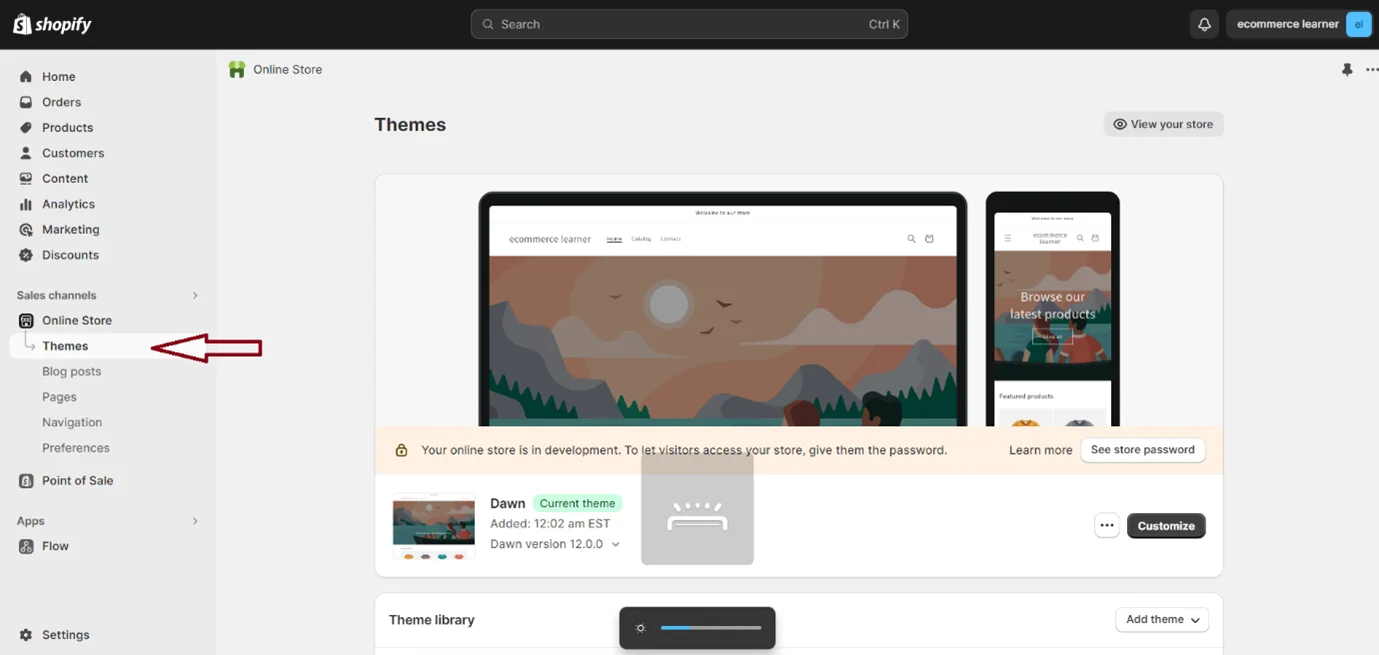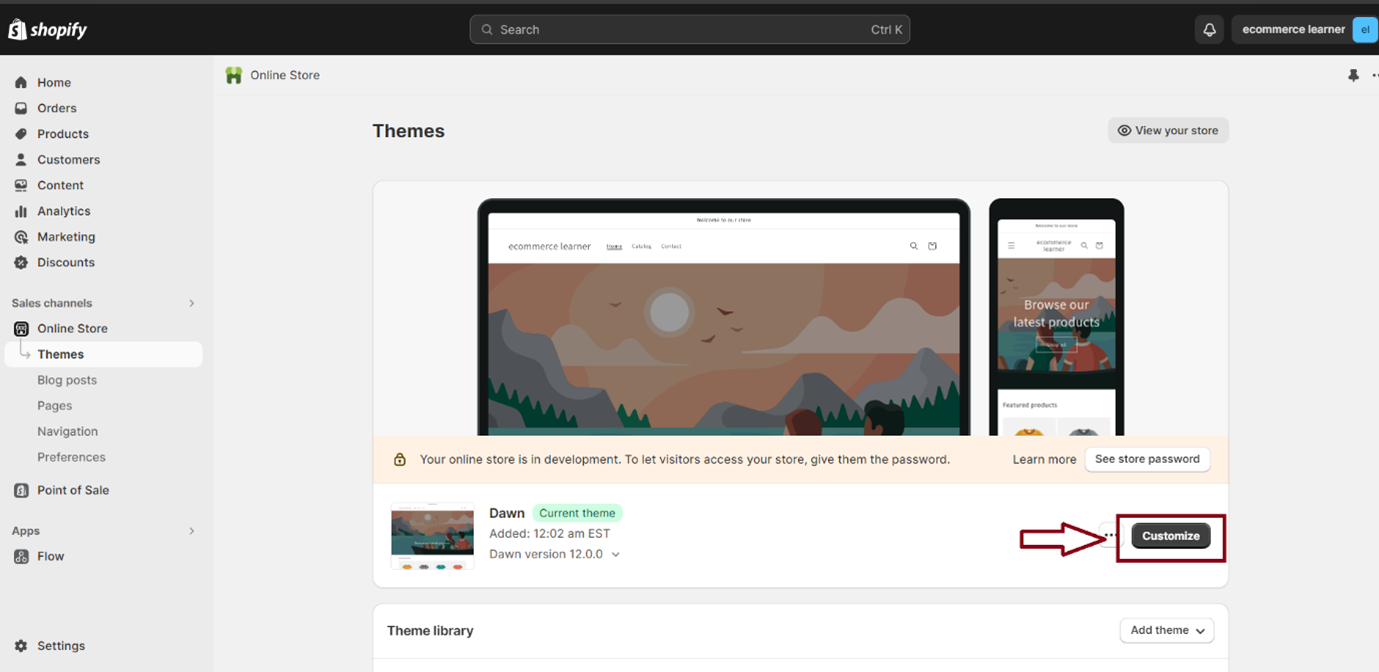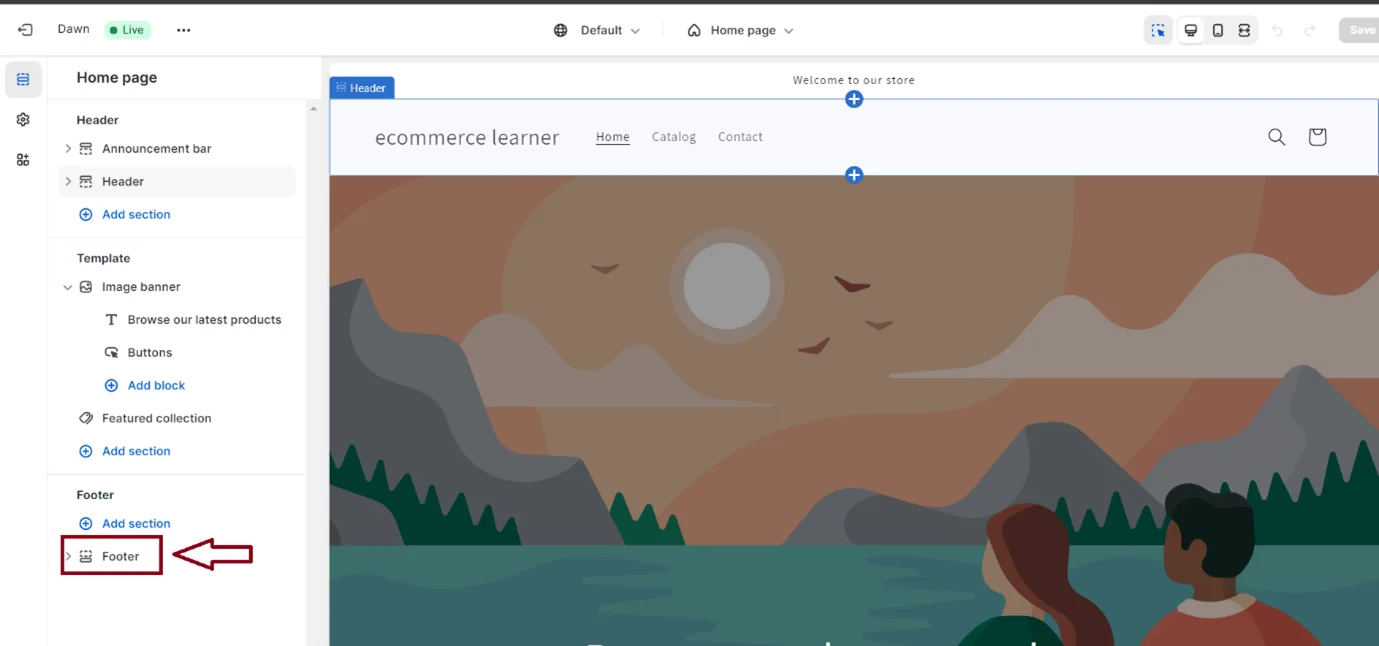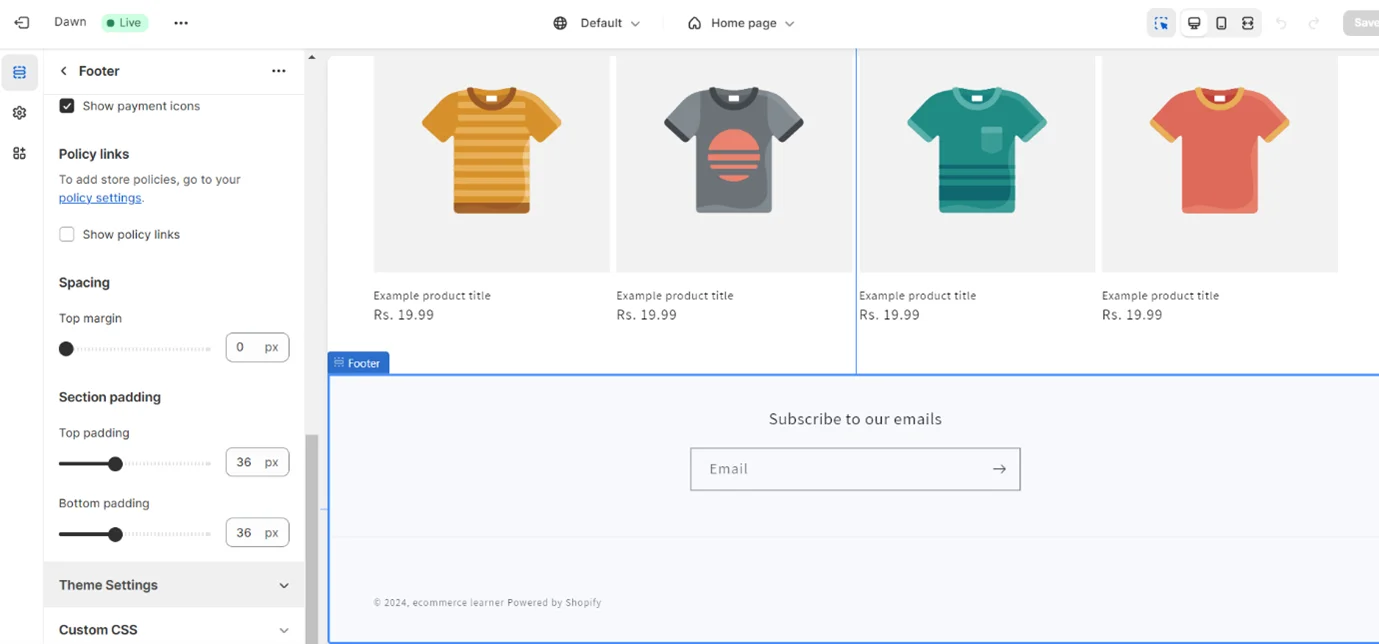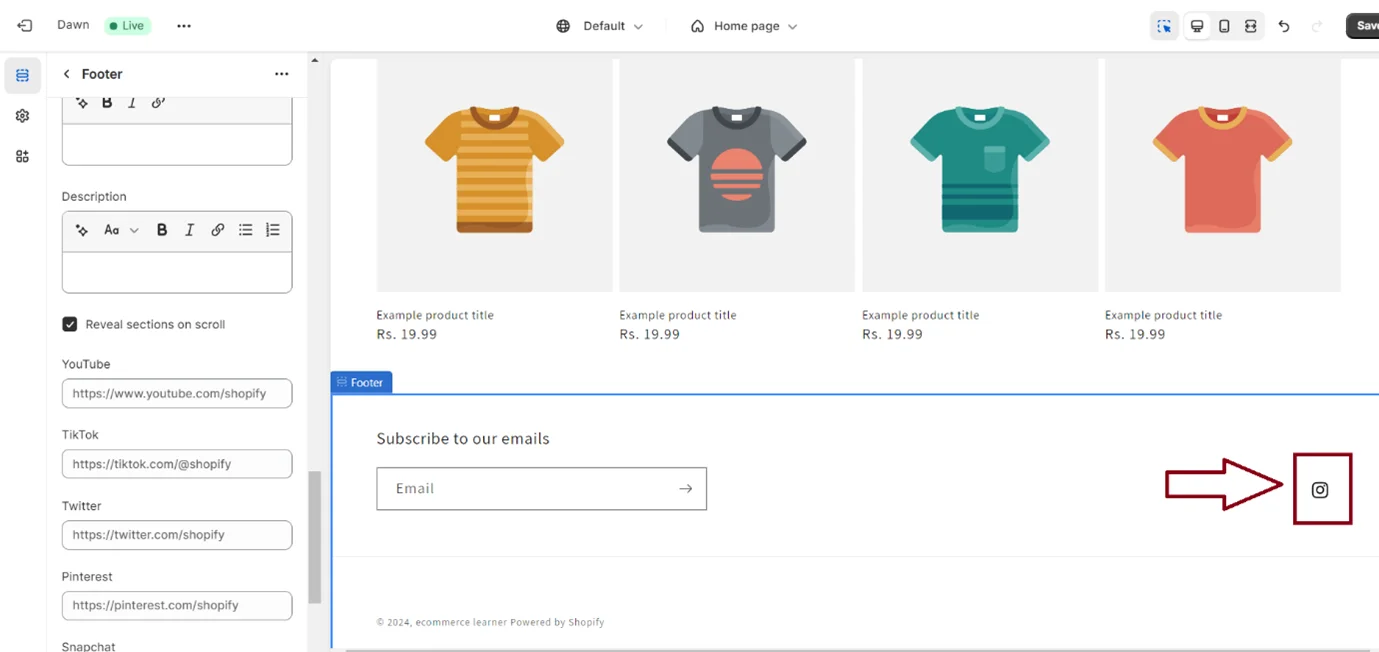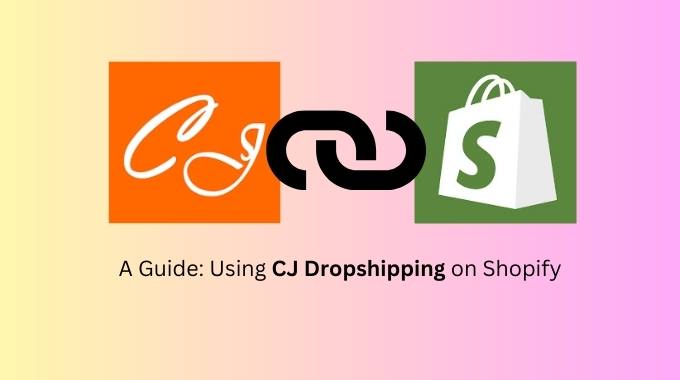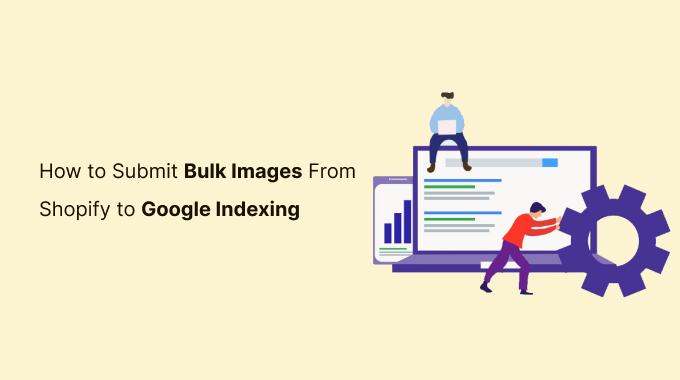Utilizing social media sites like Facebook, Instagram, Pinterest, TikTok, and Pinterest is a key strategy to increase traffic to your e-commerce company in the modern digital world. Easily integrating these platforms with your Shopify store builds a connected customer base in addition to increasing visibility. Putting social media icons in the footer of your Shopify website is one smart method to hack your Shopify sales.
When a potential buyer visits your Shopify store, they may easily click on the Facebook, Instagram, and TikTok buttons by scrolling to the bottom of the page. They may immediately connect with your brand thanks to this easy activity, which makes it easier for them to communicate with you and make future purchases. In just five minutes, you can add social media icons to the footer of your Shopify store by following our simple instructions in this post.
Why Connect Social-Media with Shopify?

Step-by-Step Guide: Adding Social Media Icons to Your Shopify Footer
1. Accessing Shopify Dashboard:
- Navigate to your Shopify dashboard and click on “Online Store” in the left menu.
2. Theme Customization:
- Scroll down to the “Themes” section and identify the theme your store is currently using. In this example, we’re using the Brooklyn theme.
3. Customizing the Theme:
- Click on the “Customize” button to access the theme customization options.
4. Navigating to the Footer Section:
- Within the customization window, locate the “Footer” section on the left side.
5. Enabling Social Icons:
- Click on the “Footer” button and look for the option to input links for various social media platforms such as Facebook, Pinterest, and Instagram.
7. Check the Results:
- Refresh your main page, and you’ll now see social media icons in the footer. Clicking on each icon will redirect visitors to your corresponding social media pages.
Benefits of Adding Social Media to Your Shopify Store:
1. Boost Customer Engagement:
2. Seamless Promotions:
3. Encourage Repeat Purchases:
4. Enhance Aesthetics:
5. Build Trust:
6. Real-world Results:
Conclusion
In conclusion, by investing a few minutes to integrate social media icons into your Shopify store’s footer, you’re unlocking customer engagement and sustained growth for your shopify store. It encourage your audience to follow your brand on social media, providing them with a direct link to your latest products and updates. Take this step today, and witness the transformative impact on your Shopify store’s reach and revenue. As a result all over thing of your shopify store will be boost.