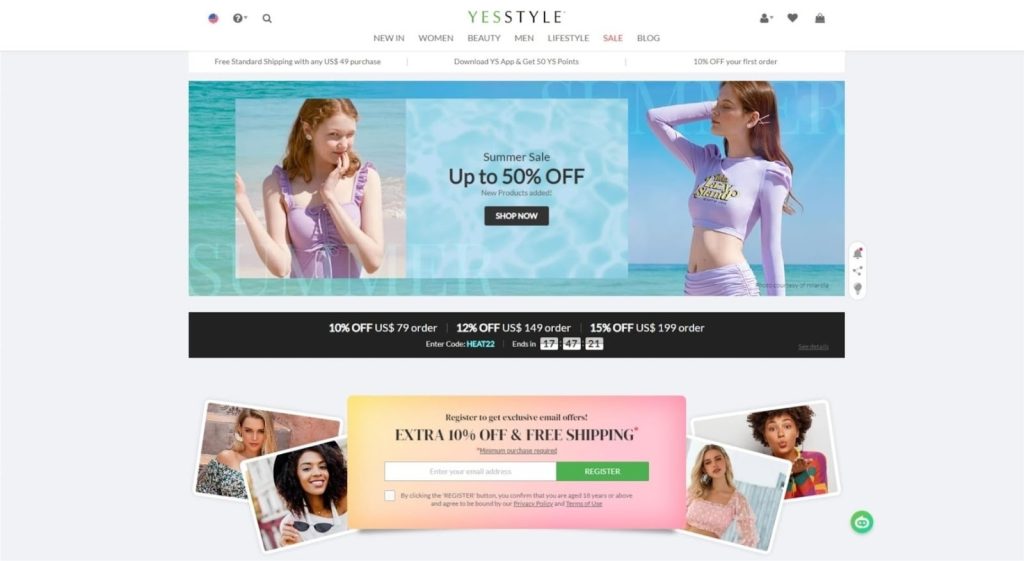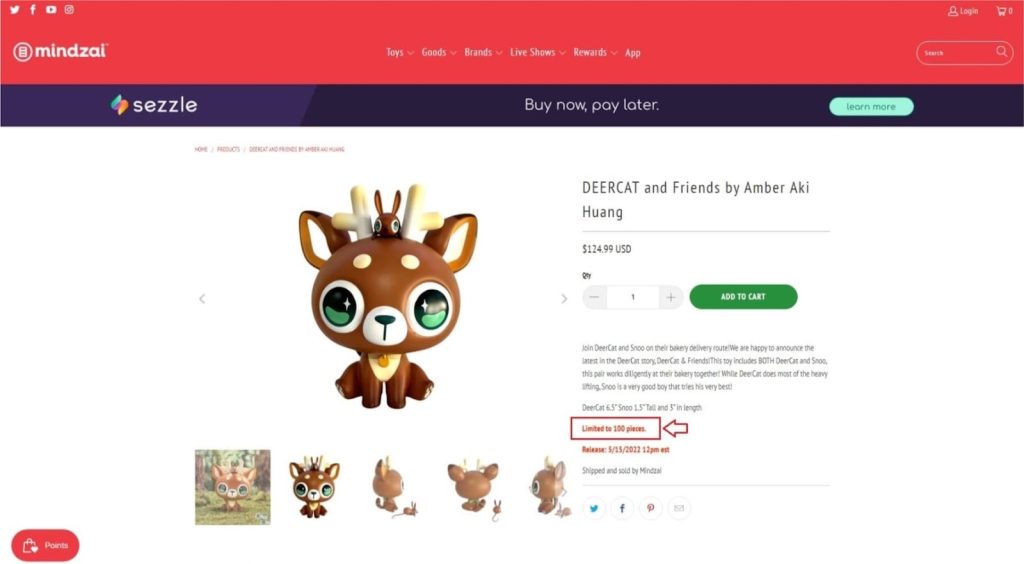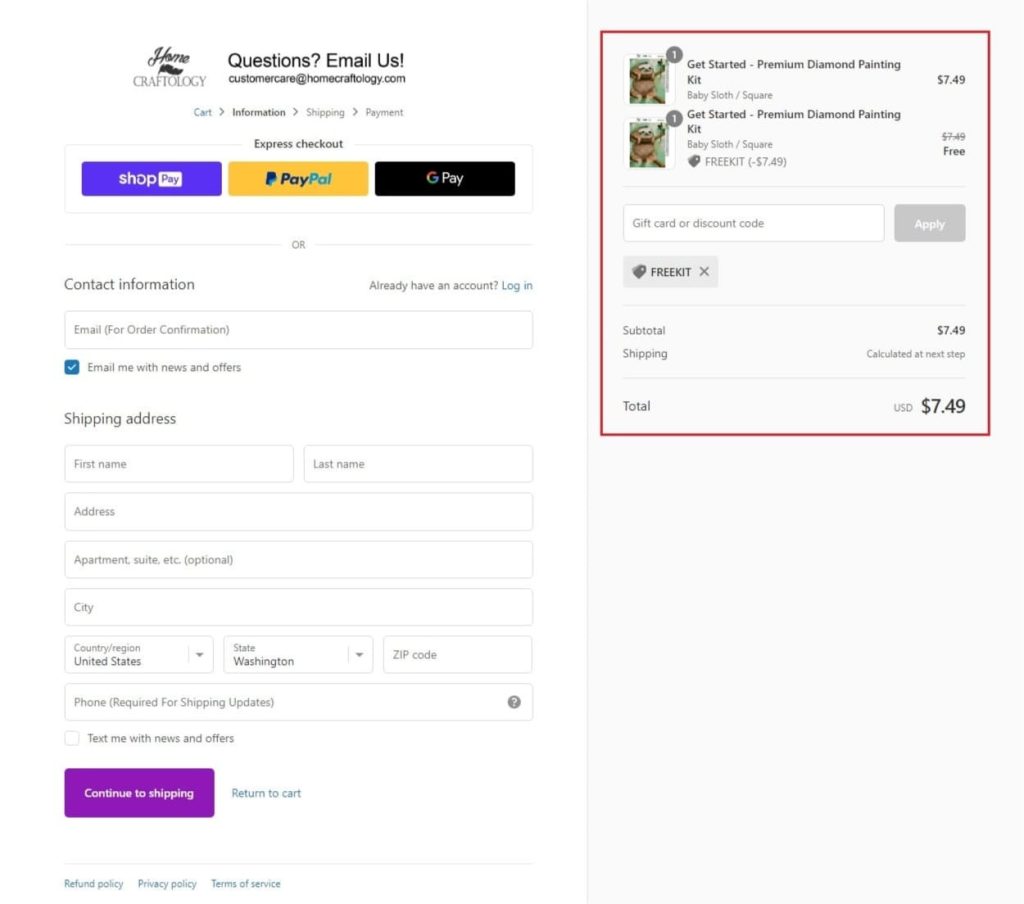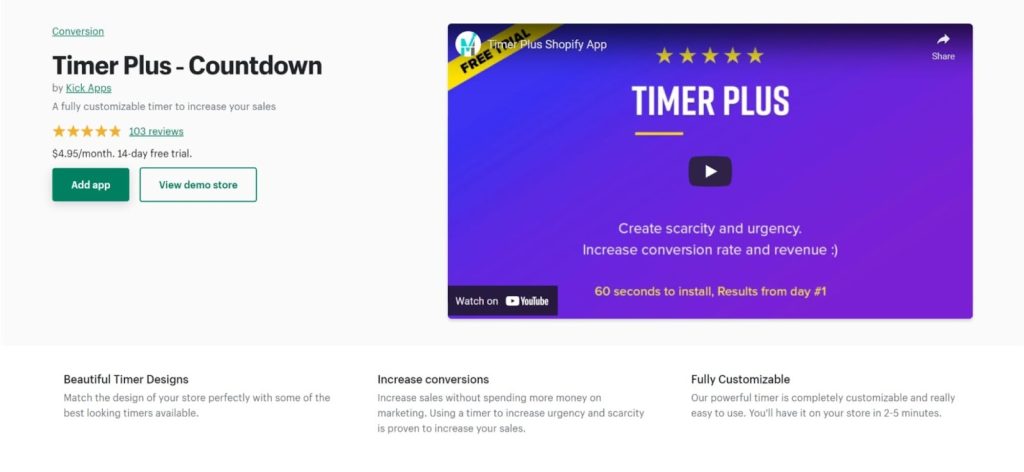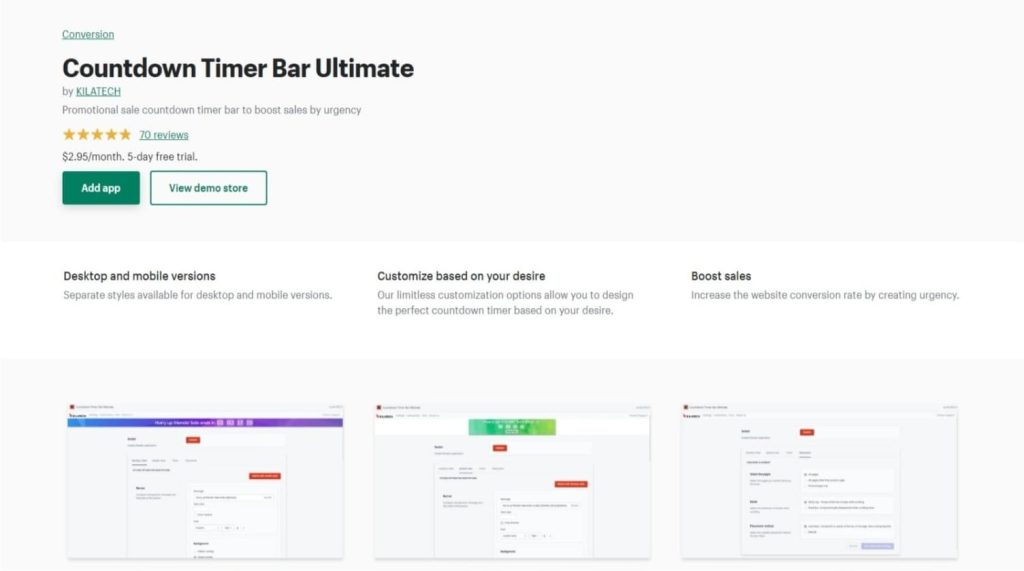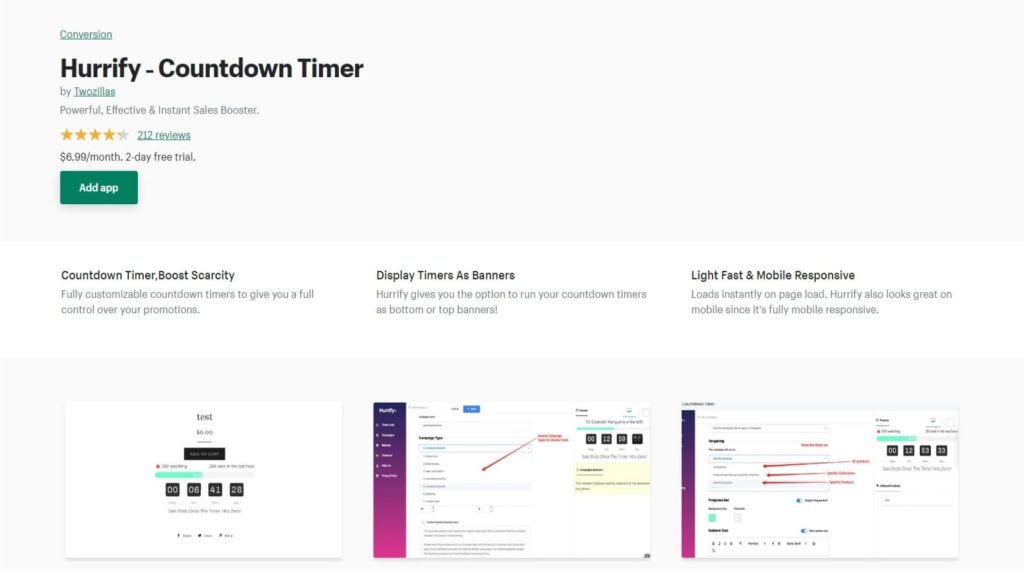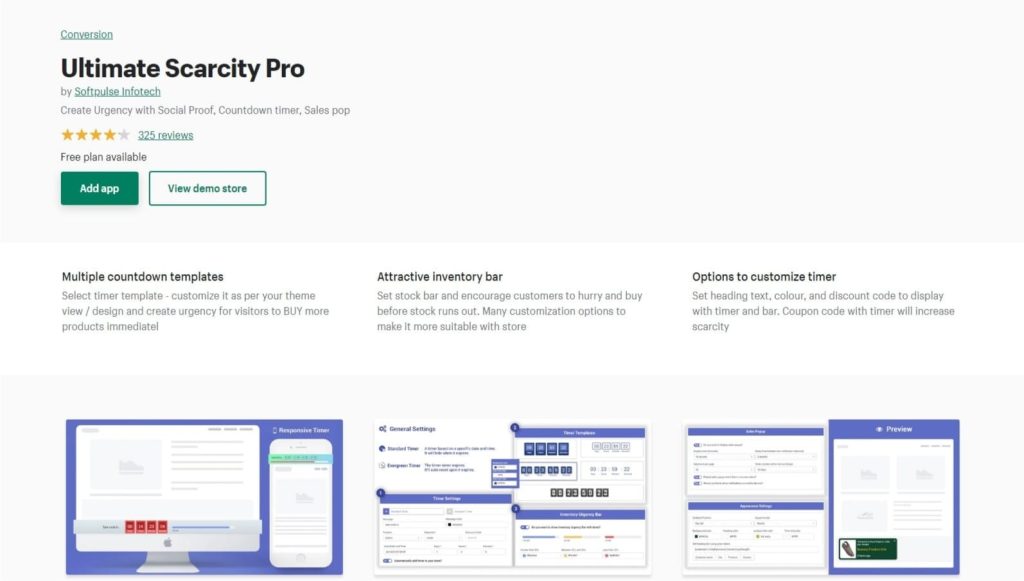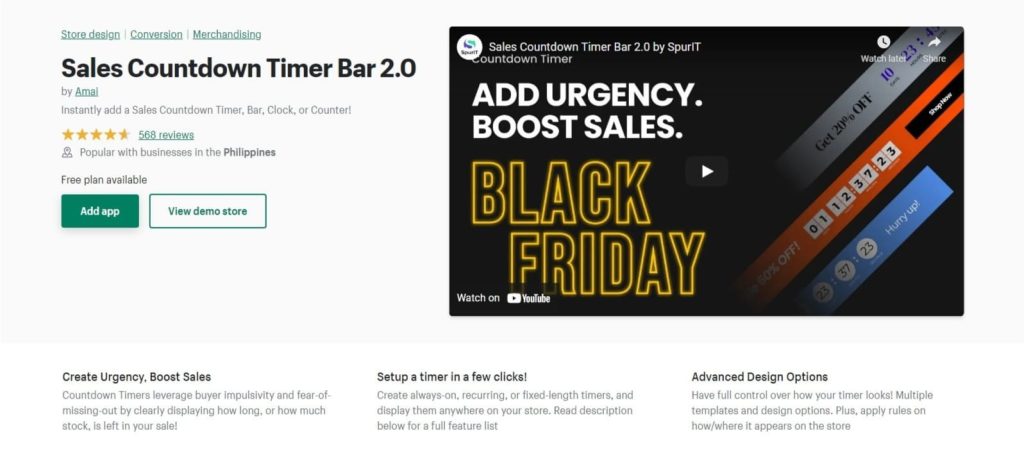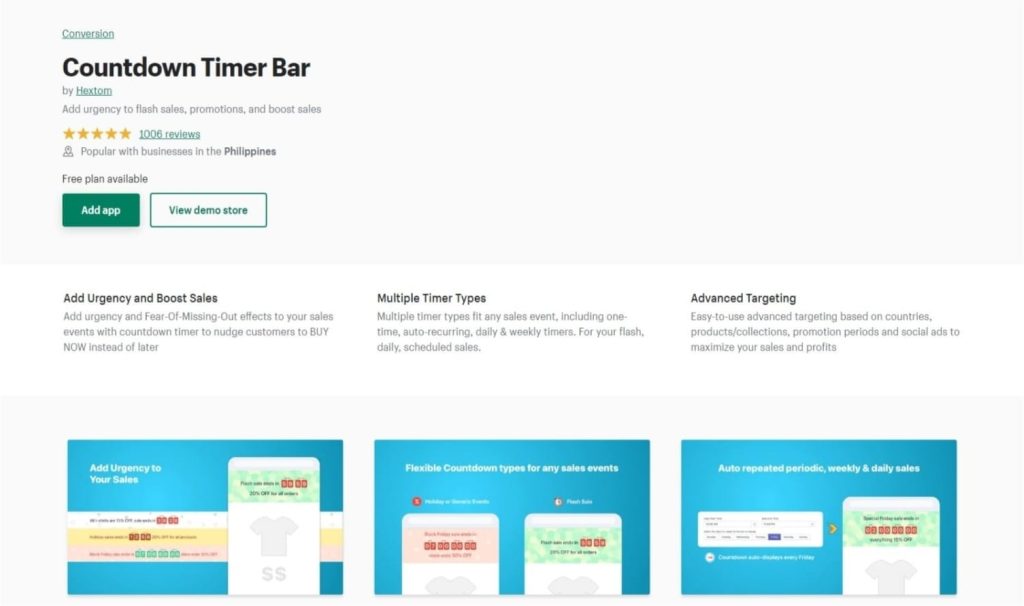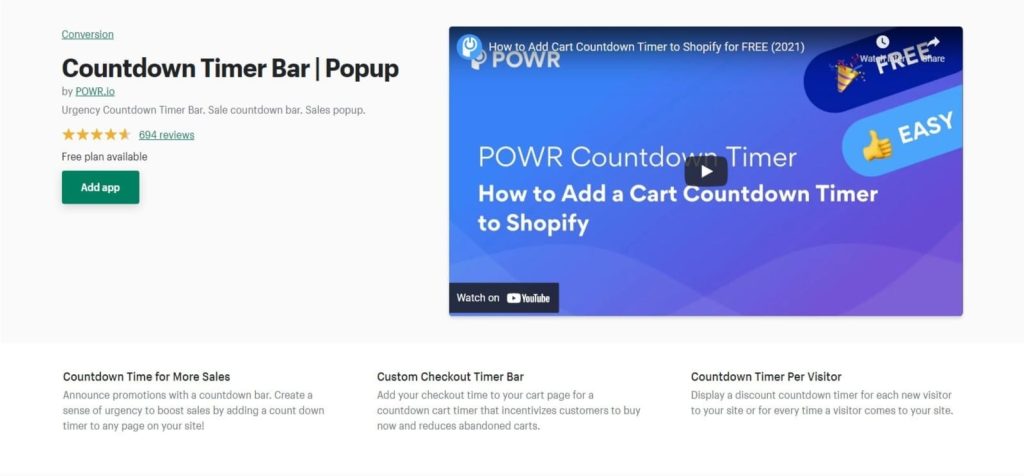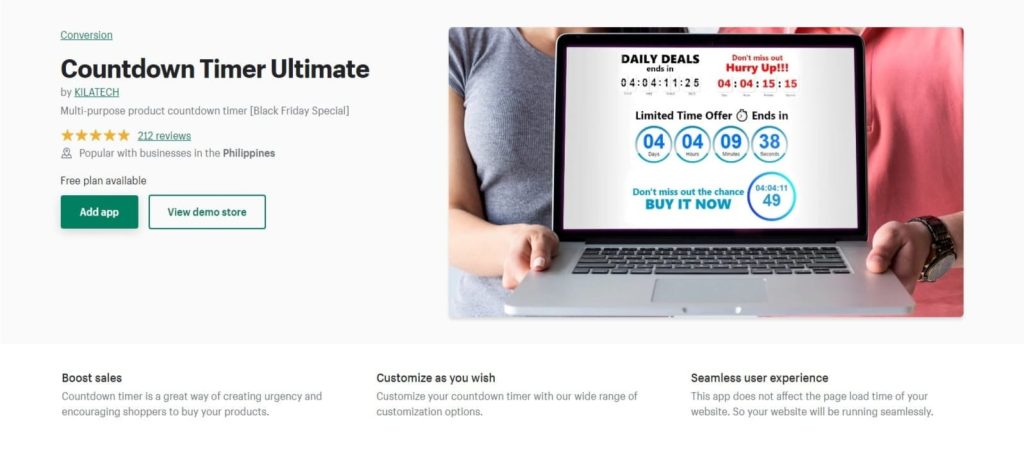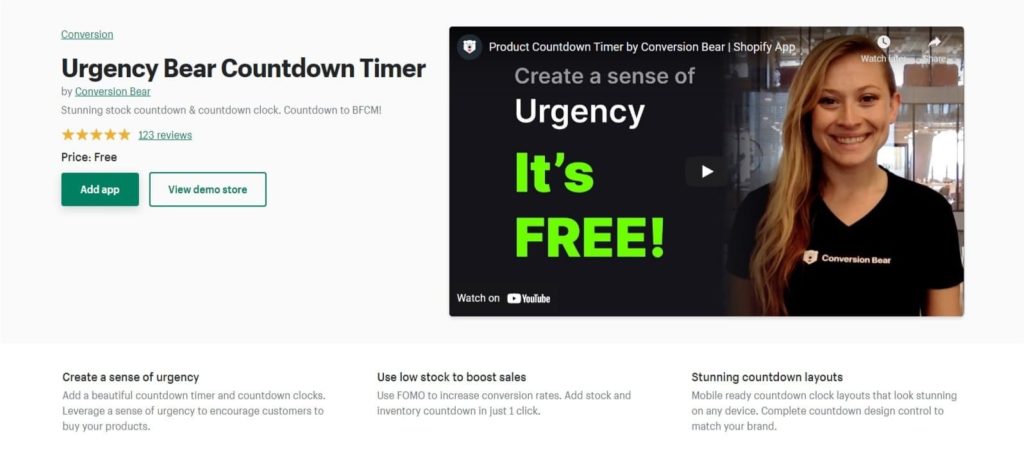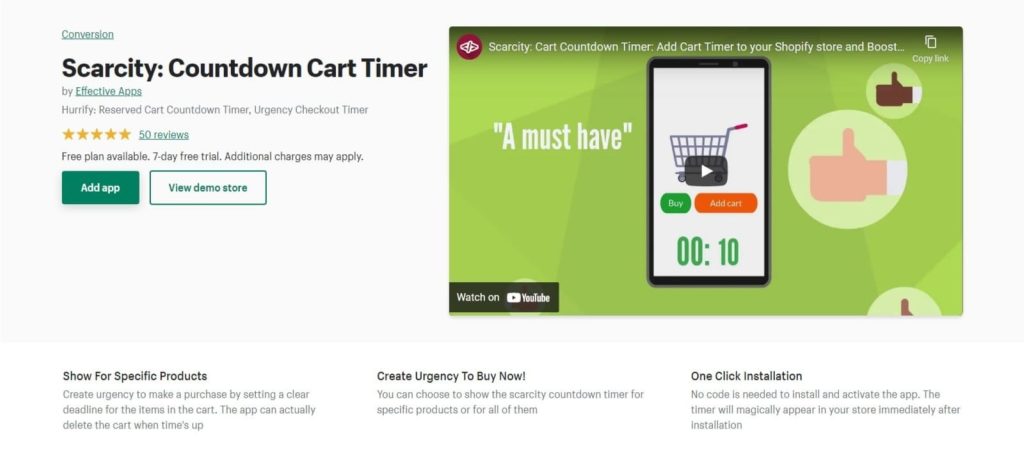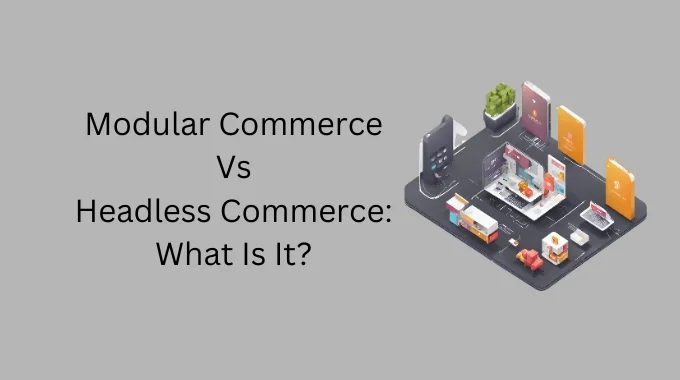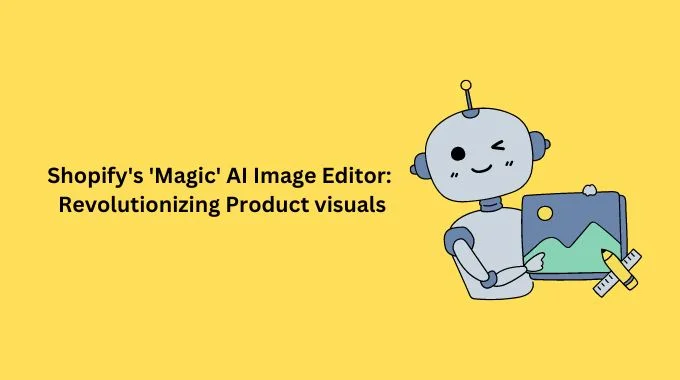Creating a sense of urgency in eCommerce can easily dissolve any hesitations a customer has about making a purchase. here is Top 10 Countdown Timer Apps for Shopify to Drive Urgency
By invoking the feeling that they could miss out on something valuable or unique, customers can be easily compelled to take action.
The effects of urgency and scarcity are so profound that they helped entrepreneur Marcus Taylor increase the sales of his product by 332%.
We’ll show you different strategies to trigger a similar effect, emphasizing the role of countdown timers in bringing in customers.
We’ll dive deeper into their benefits, and how you can apply them, and share some examples to take inspiration from.
This article will cover:
- Ways to create urgency online
- Reasons to use a countdown timer app
- Where to employ countdown timers
- 10 of the best Shopify countdown timer apps
3 ways to create urgency in your eCommerce store
Starting with the basics, there are a few tried-and-true tactics for creating urgency and excitement in your eCommerce store.
Countdown timers
Countdown timers are virtual clocks that show the remaining days, hours, or minutes until an offer begins or ends.
Their primary purpose is to give potential shoppers the impression that time is running out, creating a sense of urgency.
YesStyle, an eCommerce platform for Asian beauty and fashion brands, effectively employs countdown timers.
The display prominently shows customers have less than 24 hours to take advantage of a flash sale, giving a sense of rush to the opportunity.
Limited inventory counts
Scarcity is an effective method of producing a sense of urgency and can make your product more appealing.
By showing customers only have a limited number of products left, you can invoke a shopper’s fear of missing out.
Highlighting your limited stock also gives the impression that your products are highly valuable and compels buyers to act quickly.
The designer toy brand Mindzai leverages this tactic, showing visitors that their DEERCAT and Friends figurine is limited to 100 pieces.
Clearly displaying a release date and time underneath helps build anticipation for when it drops.
Bonus for a limited number of customers
Offering a free benefit, like a gift, in a finite quantity can urge shoppers to make a swift purchase.
For example, during your campaign, you could provide a complimentary item to the first 100 customers who buy your product.
Establishing a time limit for your campaign, such as a 30-day sale, can provide buyers with the opportunity to finalize their purchase on another day.
However, the chances of a fixed quantity running out will generate greater urgency because they’ll never know when it’ll go out of stock.
Home Craftology, an Australia-based brand offering premium diamond paintings, successfully employs this strategy.
Their campaign, which they promote on Facebook, offers a free diamond painting kit to the first 300 customers who buy one.
Customers need to input the code FREE KIT upon checkout to redeem the complimentary item. They then see their chosen diamond painting comes free of charge.
What are countdown timers?
Of the three above-described ways to drive scarcity, let’s dive deeper into the method you can implement on your website today: countdown timers.
Setting a time limit on a purchase works well to drive urgency.
If an opportunity for a deal has a shelf life, consumers may be moved to act faster in an effort to avoid missing out.
For eCommerce brands, countdown timers clearly display what’s left of your campaign’s duration, emphasizing to customers the gravity of the situation.
They even helped the wedding dress brand Kennedy Blue improve their sales by 50%.
Besides creating a sense of urgency, countdown timers have other important benefits.
Appeal to FOMO
The fear of missing out (FOMO) is a powerful emotion to play on. In fact, 60% of people make purchases because of it—the majority within 24 hours.
Countdown timers can easily trigger this effect by showing shoppers only have a limited time to snag an irresistible deal.
Create hype for a product launch
A countdown timer can highlight a product or service launch.
Prominently placing one on your website or your launch’s landing page, for instance, will let people know you’re about to release something new.
Increase your perceived product value
According to a 1975 study, scarce items are often perceived as more valuable.
Three researchers (Worchel, Lee, and Adewole) conducted an experiment using identical cookies in two separate yet similar glass jars.
The first jar contained two cookies, while the other held 10.
Despite the containers and contents being the same, participants rated the fewer cookies higher, revealing how scarcity influences one’s perception of value.
A countdown timer can evoke an identical result, especially when an inventory counter accompanies it.
You can implement a countdown timer in several effective places, from your listings to your emails.
Across your website
Implement countdown timers in interactive elements across your website, for example, in a banner at the top of your site or in a pop-up that triggers when a visitor has gone idle.
Tip: Keep your CTA prominent and easy to reach within your banners or pop-ups.
Product pages
Customers who visit your product page may take a while to decide and eventually leave or get distracted.
Using a countdown timer to highlight a limited-time incentive for purchasing an item, like free shipping or a small discount, can convince them to finish their buying decision.
Checkout
The Baymard Institute found the average documented online cart abandonment rate is 69.82% (based on 46 unique studies).
Placing a countdown timer at checkout that indicates the customer only has X amount of time to complete their purchase can significantly reduce this statistic.
Creating the necessary pressure, however, should only serve as your final attempt to win them over.
Landing pages
Since landing pages are used to highlight special offers or collect visitor emails, they’re one of the best places to add a countdown timer.
Adding one gives your campaign a stronger impression and urges potential customers to take your desired action.
Email newsletters
The newsletters or promotions you send to people in your email list can include a countdown timer.
For instance, you can incorporate one that indicates the time left for your brand’s ongoing seasonal sale.
Leveraging countdown timers in email can deliver impressive results.
For example, a strategically placed timer in a Black Friday email campaign helped The Diamond Store, a London-based jewelry brand, boost its conversions by 400%.
10 of the best Shopify countdown timer apps for boosting sales
To help you induce the sense of urgency we’ve discussed, below are the best Shopify countdown timer apps you can employ in your store.
1. Timer Plus – Countdown
Timer Plus is a fully customizable and easy-to-use Shopify countdown timer used in thousands of stores.
Some notable features are its user-friendly dashboard and settings, desktop and mobile device compatibility, and a CSS styling option for advanced stores.
If you experience any issues with it, Timer Plus also has reliable customer service.
This app is an excellent option if you want a countdown timer that helps increase conversions and offers minimal hassle. Setting it up only takes a few steps:
-
-
-
-
- Tailor your Timer Plus design to your store
- Select a product to add to
- Edit its settings
-
-
-
Rating: 4.8 stars (103 reviews)
Price: $4.95 per month
2. Countdown Timer Bar Ultimate
Countdown Timer Bar Ultimate is another fully customizable timer for your Shopify store.
It’s more basic than Timer Plus, but it’s also cheaper. The app has different styles for desktop and mobile and gives you a live preview.
It stands out because it’s a global timer that’s easy to install.
This app can suffice if you want something that helps you create a sense of urgency at a lower price. All you have to do is install, customize, and activate it.
Rating: 4.8 stars (70 reviews)
Price: $2.95 per month
3. Hurrify – Countdown Timer
The Hurry Shopify countdown timer boasts abundant customization options.
You can display it as a bottom or top banner, tailor its text, and choose from several distinct styles. Another highlight is its responsiveness, which allows it to load instantly on your page and look great on mobile devices.
But Hurrify’s stellar feature is its ability to display a progress bar that shows how many units you’ve sold and have left.
It delivers a stronger impression of scarcity, urging your customers to take action quickly.
It’s pricier than the first two Shopify countdown timers in this list, but having the option to indicate how much stock you have left can pay huge dividends for your business.
Rating: 4.3 stars (212 reviews)
Price: $6.99 per month
4. Ultimate Scarcity Pro
Ultimate Scarcity Pro is highly customizable. You can tailor your text, styles, and the product selection for which the timer appears.
Along with features that indicate scarcity like various stock, discount, and timer bars, it differentiates itself from a multitude of others:
- Social proof widget – Indicates your page’s total number of visitors, sold units, and times a product was added to a cart
- Cart reservation bar – Displays the items reserved and a timer, which can be set to expire or empty a customer’s cart
- Sales pop-up – A pop-up that notifies and presents customers’ recent sales
- “Order within”/”Get it by” – Shows a timer for your items’ expected delivery date, but you have to order within a certain time
However, the Ultimate Scarcity Pro is more expensive. But, due to its additional functionalities that trigger a greater sense of urgency, it’s worth it.
Rating: 4.2 stars (325 reviews)
Price: Free (Standard); $8.99 per month (Premium)
5. Sales Countdown Timer Bar 2.0
This Shopify countdown timer distinguishes itself through its user-friendliness and compatibility.
It suits any store theme, makes minor modifications, and is streamlined for page loading. You can add it in a few simple steps:
- Choose where and when it shows up
- Customize the timer’s appearance
- Preview it before it goes live
- Click “Publish”
The app displays flawlessly across various devices, and if you run into any issues, it comes with free 24/7 support.
Its biggest highlight, though, is that it lets you create a tailored announcement bar that keeps customers updated on special offers.
Rating: 4.6 stars (568 reviews)
Price: Free (Free Plan); $8.95 per month (Unlimited Plan); $17.95 per month (Priority Support)
6. Countdown Timer Bar
Countdown Timer Bar features the same ease of use and customizability as the other apps.
However, two fundamental characteristics set it apart. First, you can create multiple types of countdown timers, including:
- Generic
- Periodic
- Daily or weekly
- Visitor session-based
Second, advanced targeting lets you present more tailored promotions to your audiences. You can display offers according to:
- Country
- Products or collections
- Promotional period
- Social ads
You have to pay more to access and maximize these attributes, but it’s a fair price for the ability to generate urgency in your marketing and boost your sales.
Rating: 4.9 stars (1,006 reviews)
Price: Free (Free Plan); $9.99 per month (Premium Plan)
7. Countdown Timer Bar | Popup
This app boasts two impressive abilities: First, it lets you add a checkout timer bar to your cart page, reducing cart abandonment by urging customers to make purchases.
Second, it can display a countdown timer unique to each visitor.
What makes it noteworthy, however, is the additional features you receive at higher-tier plans. You get the basic features with the app’s Free plan, but as you go up, you can gain access to:
- Automatically repeating timers
- Unique countdowns for each visitor
- Form builder, pop-up, and social feed functionalities
- Over 20 Shopify apps made by POWR.io
The more basic plans should suffice for smaller sellers, but larger-scale Shopify stores would benefit from the additional features and apps the pricier plans provide.
Rating: 4.6 stars (694 reviews)
Price: Free (Free); $5.49 per month (Starter); $13.49 per month (Pro); $89.99 per month (Business)
8. Countdown Timer Ultimate
Countdown Timer Ultimate lets you set up five separate timers for five distinct campaigns, which is the primary feature that captured our interest.
It allows Shopify brands to test tactics and see what works best to improve their sales.
It also boasts entrance, transition, and message animations that the other Shopify apps lack. And, with 24/7 customer support, you can quickly address any issues you experience with the app.
Countdown Timer Ultimate shares similar attributes with the other apps we’ve covered.
If you’re unsure about adopting it, a free trial is available. Meanwhile, the paid plan is cheap if you decide to invest in it.
Rating: 4.9 stars (212 reviews)
Price: Free (Free Plan); $3.99 per month (Paid Plan)
9. Urgency Bear Countdown Timer
Urgency Bear is one of the top Shopify countdown timers because it’s free to use.
You may be skeptical of something that costs nothing, but this app is a strong contender.
It lets you introduce a timer and a stock and inventory countdown—two elements that can effectively produce a sense of urgency in your customers.
It also possesses typical features like customizability, user-friendliness, device compatibility, and customer support.
If you’re looking for a Shopify countdown timer but have a tight budget, Urgency Bear is your best bet.
Rating: 4.9 stars (123 reviews)
Price: Free
10. Scarcity: Countdown Cart Timer
Scarcity is a Shopify countdown timer specifically designed to be placed on your cart and product pages.
It lets you set timers for specific products in your campaign or sale highlights. Customers are also notified of how long their carts are reserved, compelling them to complete their purchases.
Scarcity has typical features for ease of use, aesthetics, and customer support, but what shines through is its cheap and flexible payment options.
You can either pay a flat monthly fee or a plan that charges based on your number of impressions—perfect for smaller or growing Shopify brands.
Rating: 5.0 stars (50 reviews)
Price: $1.99 per month (Basic Plan); Free to install, 25¢ per 100 unique impressions, Maximum of $5.00 per month (Pay-As-You-Go Plan)