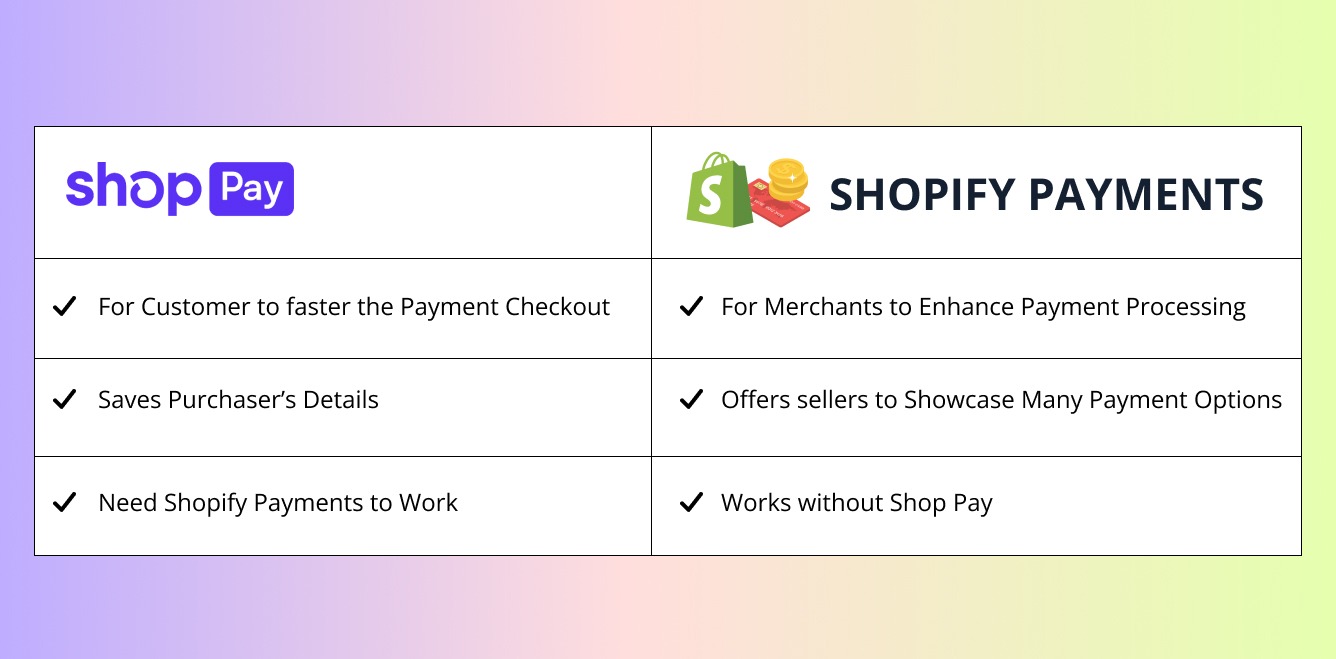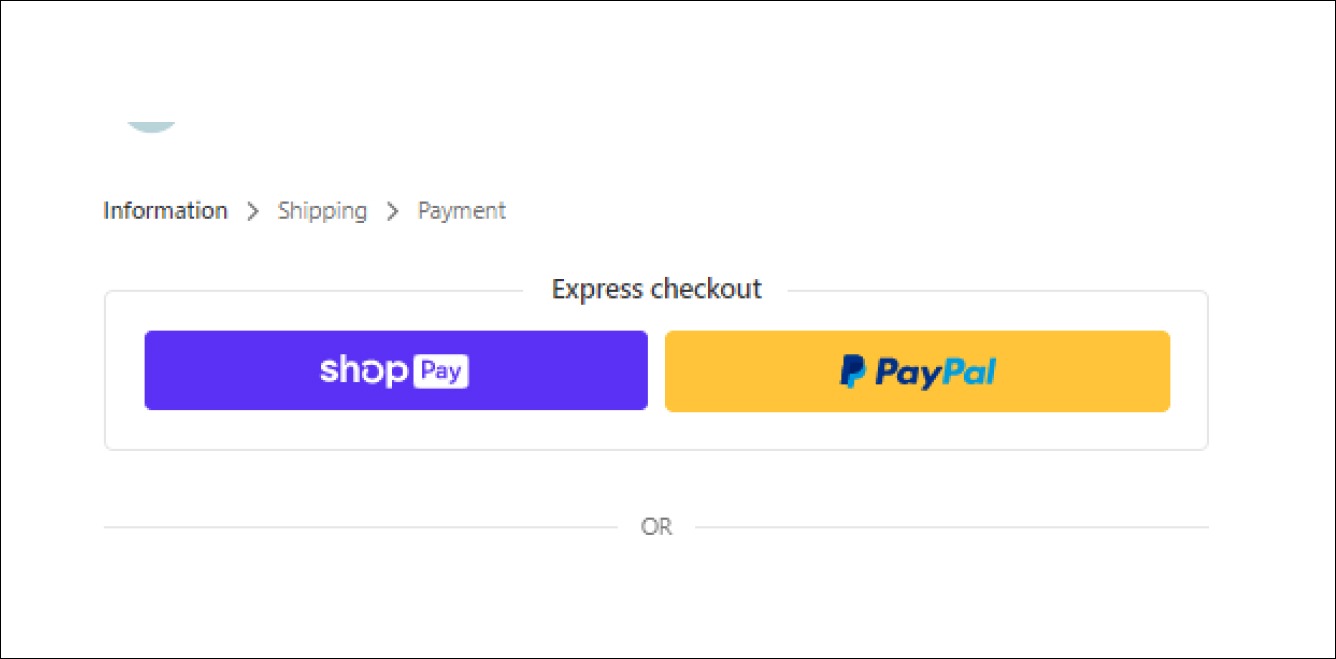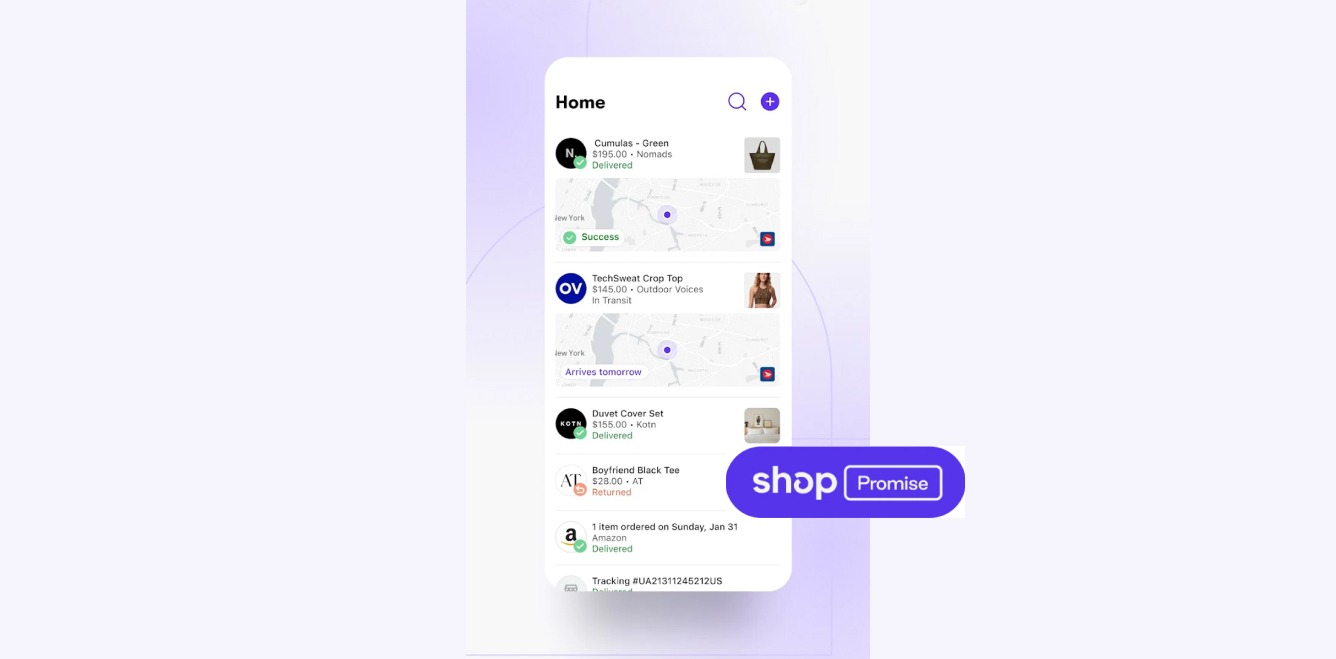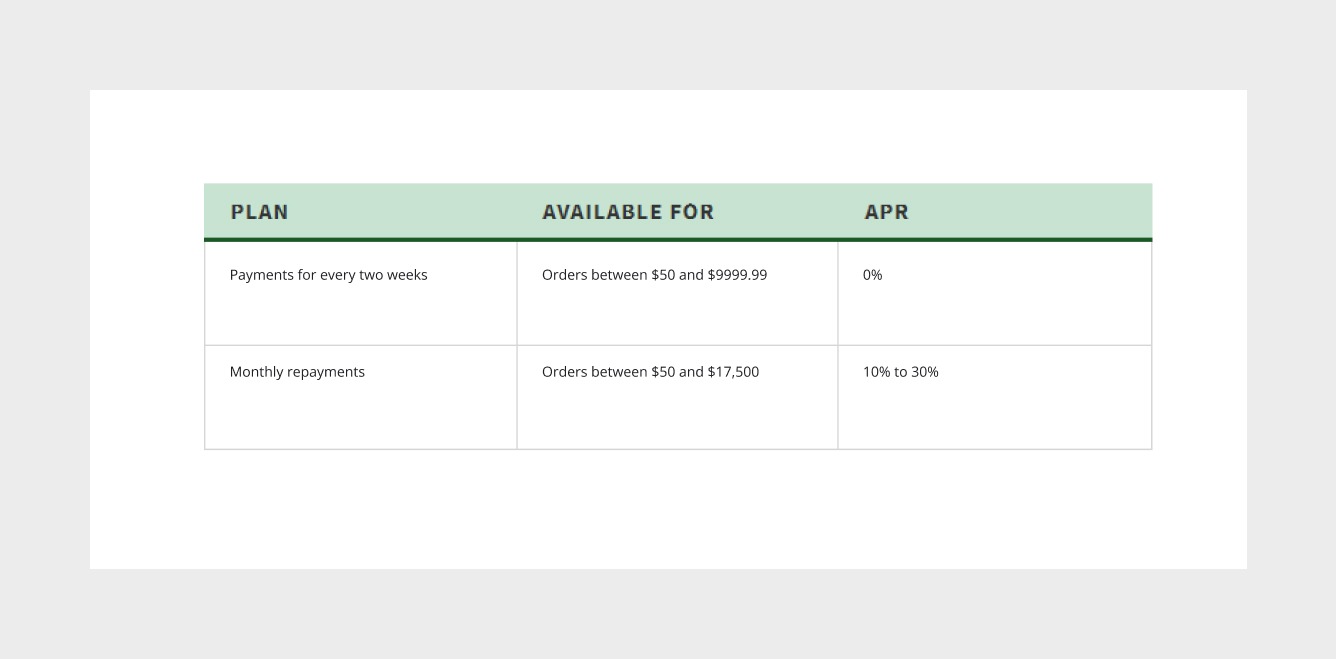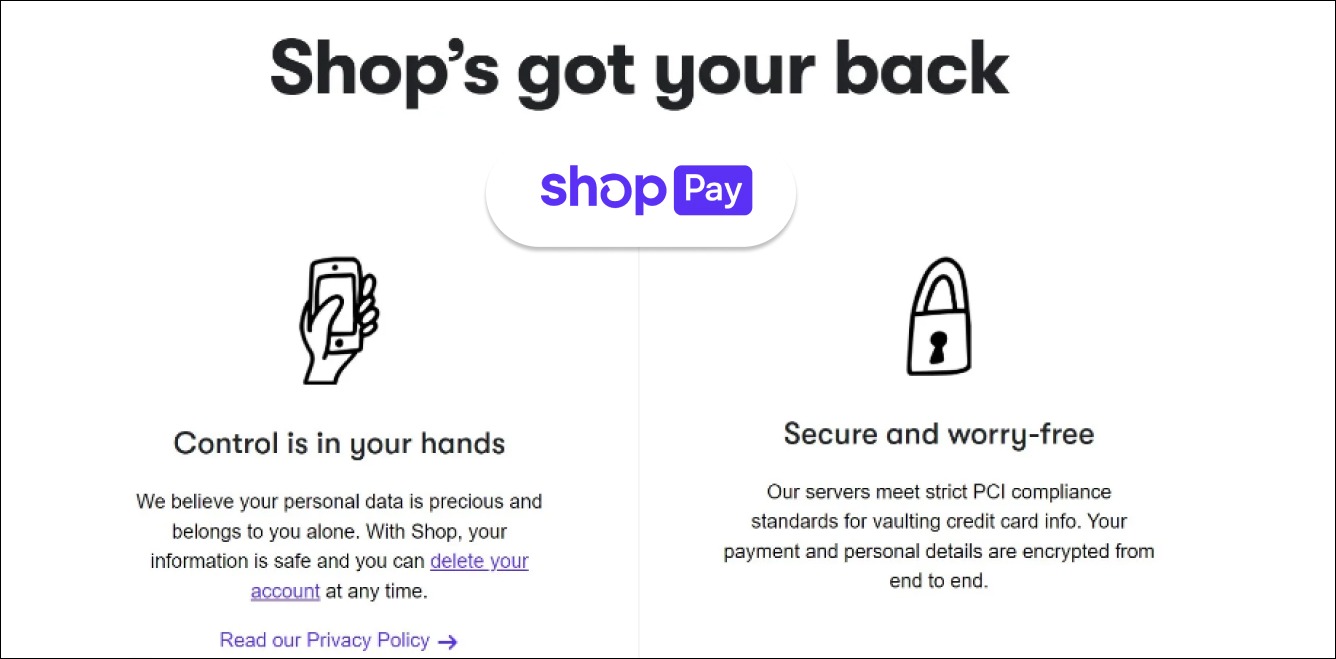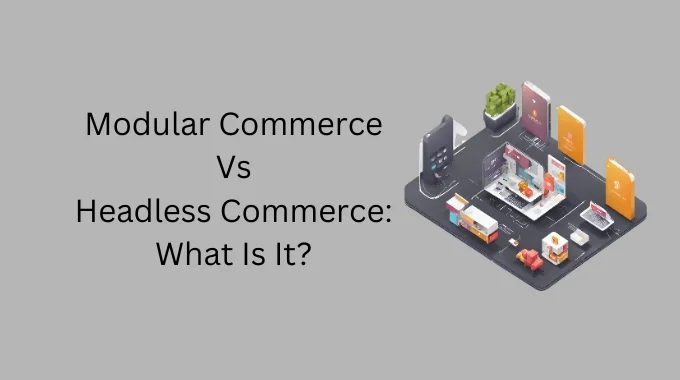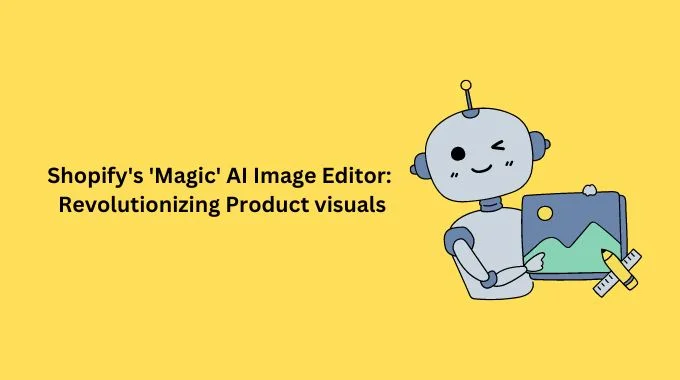Are you an online shopper and looking for a fast and secure payment solution? Or, are you an online store merchant searching for the best solution to offer a convenient, fast, and hassle-free payment solution for your customers? If this is so, then Shop Pay powered by Shopify is the perfect solution for it!
Do you know what the best part about Shop Pay is? It is that both the customers as well as merchants can leverage the benefits of Shop Pay as long as they have a Shopify account.
It came into the picture in 2017, and until that time it became one of the reliable Shopify payment methods. Statistically, Shop Pay has around 1.5 million users in the US itself.
Shopify has performed an excellent job in creating Shop Pay. All one needs to do is click on checkout and click on the Shop Pay button while purchasing something. If you’re a first-time user, you would have to enter details like card details, billing information, shipping details, and more. But if you are an existing customer, you don’t need to enter the details, the checkout process will be accelerated with the power of Shop Pay.
If you found the blog to be interesting till now, and you want to learn more about Shop Pay, you have stepped into the right spot. Here, we are going to cover all the essential things related to Shop Pay such that you can make a well-informed decision.
Contents
1 What is Shop Pay?
2 How does Shop Pay work?
3 Shop Pay VS Shopify Payments
4 How to Enable Shop Pay?
5 What Are the Advantages of Shop Pay?
5.1 Order tracking:
5.2 Flexible Payment Plans:
5.3 Personalized Shopping Experience:
5.4 Offers Great Security:
5.5 Carbon-Neutral Deliveries:
6 Is Shop Pay Safe?
7 Why Should Merchants Start Using Shop Pay?
7.1 Helps improve your Sales:
7.2 Let You Sell On Various Marketplaces:
8 Bottom Line
What is Shop Pay?
Shop Pay is one of the payment methods that accelerates the checkout process for Shopify stores. Additionally, it enables the customers to save their personal information and payment details such that they don’t have to type them whenever they make a purchase.
This payment method fills in checkout details, which include:
- Shipping Address
- Billing Address
- Credit/Debit Card Details
- Phone Number
Customers have the benefit of saving up to five credit or debit card details and shipping addresses, and all of the details are secure.
Shop Pay is available to both Shopify and Shopify Plus stores. To leverage the full benefits of Shop Pay, the customers have to select the option ‘Save My Information for a Faster Checkout’ when they click on checkout for the first time. Another way, they can click on the Shop Pay button in the payment selection section.
The customers who choose to pay by Shop Pay have the option of splitting the payment into four installments. But, this option of installments is available to only merchants who enable this option.
This payment method is safe and secure as it is powered by Stripe. Stripe is the same payment processor that is used by brands that include Amazon, Glossier, and Under Armour.
How does Shop Pay work?
An online store can easily enable and disable the Shop Pay payment method through the ‘Settings’ in its Shopify admin section. This payment method is available to both merchants who use third-party payment providers and those who sell on Facebook or Google (even if they don’t use Shopify).
Let’s get into detail about how Shop Pay works!
- When they click on the ‘Checkout’, they are redirected to the page where they can review their order.
- After reviewing their purchases, they get a six-digit code and when are asked to enter it on the checkout page. After they enter the code, the order is processed further.
- When the same customer returns to the Shopify store to purchase something else using the same device, they’ll experience faster checkout as their details will be pre-filled, and, also they don’t need to verify themselves again.
- The customers have the option to change their Shop Pay account details and can even opt out of this at any time.
- It even allows the customers to select any pickup and delivery options if any business offers these services to their customers.
Shop Pay VS Shopify Payments
After going through the blog, you may now start to get confused between Shop Pay and Shopify Payments. Isn’t it?
Don’t worry! We’ll clear all your doubts on the way!
Shopify Payments is one of the payment processing services that Shopify offers to merchants. On the other hand, Shop Pay is one payment method that promotes a fast checkout process for customers.
To get a detailed insight, go through the below-mentioned table:
How to Enable Shop Pay?
Before you get down the lane to enable Shop Pay on your online store, you must ensure that your Shopify store has access to Shopify Payments. You can easily set this Shop Pay in your Shopify store.
The process to set Shop Pay on your store is as follows:
- Visit your Shopify store’s admin section.
- Click on Settings > Payments in the admin panel.
- Scroll down to the Payments section and click on ‘Manage’
- Locate the ‘Accelerated Checkouts’ section and then put a check on ‘Shop Pay’
- Ensure that you hit the ‘Save’ button at the end.
After you follow all the steps, Shop Pay would now be active on your online store, and this way, your customers will be able to use it as one payment method when they click on checkout.
What Are the Advantages of Shop Pay?
Shop Pay offers a wide range of benefits to its users. Now, let’s get into its advantages in detail:
Order tracking:
Shop Pay helps know what a customer purchases and from what they purchased. It helps track the order journey from scratch to the finish until and unless the purchase is made. It additionally helps customers to keep track of the arrival of their packages. Nowadays, many merchants have started to showcase a badge on their Shopify store that’s referred to as ‘Shop Promise’ which ensures that their deliveries arrive on time.
Flexible Payment Plans:
With the help of Shop Pay, you can easily offer ‘Buy now or Pay in Instalment’ services to your customers. You can customize each plan according to your customer’s needs and preferences. For instance, take a look at the below-mentioned plans – some do not impose interest, while some charge APR on certain purchase prices.
Personalized Shopping Experience:
Shop Pay enables customers to customize their shopping needs and preferences by choosing their favorite brands, store, and even products. With it, you can even notify customers about the latest offers and deals. Additionally, if a customer is shopping locally, it allows them in-store pickup as well as convenient delivery options.
Offers Great Security:
Shop Pay works under the payment gateway methods to protect and encrypt its customers’ data. It uses details only for improving the customer experience on the Shopify store. It even gives the advantage of deleting or deactivating the account at any time.
Carbon-Neutral Deliveries:
You must be aware that the deliveries contribute to carbon dioxide gas emissions, but Shop Pay is contributing towards improving the climatic conditions with its green initiatives. It is planning to plant around five million trees with its partnered organizations.
Is Shop Pay Safe?
We understand it could be a daunting task for you to choose the best payment method and checkout solutions for your customers. You want to ensure that you create a personalized and an effective experience for your customers in your store. On the other hand, it is also crucial for you to ensure that your bills are kept too low, and thus, reducing the effort from your side.
From the customer’s point of view, customers would be concerned about the safety of their payment information. They would often face the question that is their personal information safe if they purchase through Shop Pay.
Based on our research, Shop Pay is very safe and secure for customers to use!
All the credit goes to SMS verification, PCI compliance, and encrypted financial data. This way, the customers get several layers of security before making a purchase. And that’s particularly vital in the digital world where people are building trust in digital companies. This extra layer of security means that customers and merchants can have peace of mind while they shop and offer respectively.
Shop Pay is responsible for handling the payment security elements on behalf of the merchants. And this fact makes it perfect for businesses and customers!
Why Should Merchants Start Using Shop Pay?
Are you still wondering whether or not you should use Shop Pay for your online store? If yes, then consider these factors to make up your mind!
-
Helps improve your Sales:
One of the biggest advantages of using Shop Pay is its faster checkout process, which improves the customer experience in the store. It also means that your sales increases with your cart abandonment rate and bounce rate going down.
One of the other factors that shouldn’t be ignored is that it gives your customers the option to make payments in four installments. And thus, for this reason, they’ll prefer your store over others in the market.
-
Let You Sell On Various Marketplaces:
With Shop Pay, you can start to sell on various marketing platforms and can collect money easily. All you need to do is to enable it as a third-party payment gateway for the marketplaces. Once you set it, your customers can make instant purchases through Google, Facebook, and Instagram pages.
This clears that Shop Pay expands your horizon of increasing the sales of your online store. Additionally, you can enhance your earning potential by integrating Shop Pay with other digital marketing strategies.
Bottom Line
Shop Pay gives merchants a wide range of features to boost their conversion rates. And when we talk about customers, Shop Pay acts as a medium where they can easily manage their purchasing. All they need to do is to enter the verification code, and the rest checkout process gets accelerated.
If you are a merchant, you would still be wondering whether or not Shop Pay is worth adding to your checkout page. Well, the answer to this query is yes!
Shop Pay not only gives customers another payment option but also helps in boosting conversion rates and reduces cart abandonment rates. Moreover, if you are already a Shopify merchant, you need to check and mark it in the settings (which we have already discussed above). So, start using it today and share your experiences in the comment section!
if you like this post, then you also enjoy this post