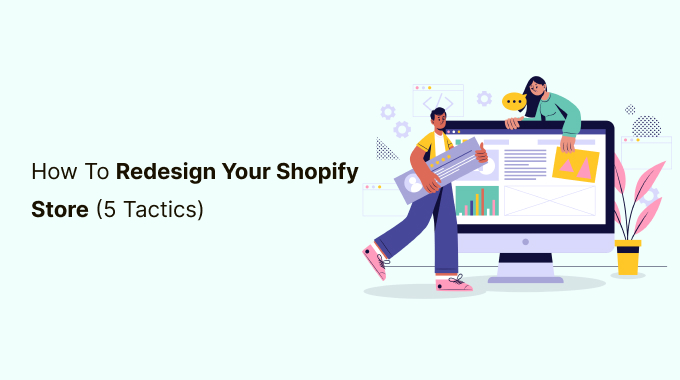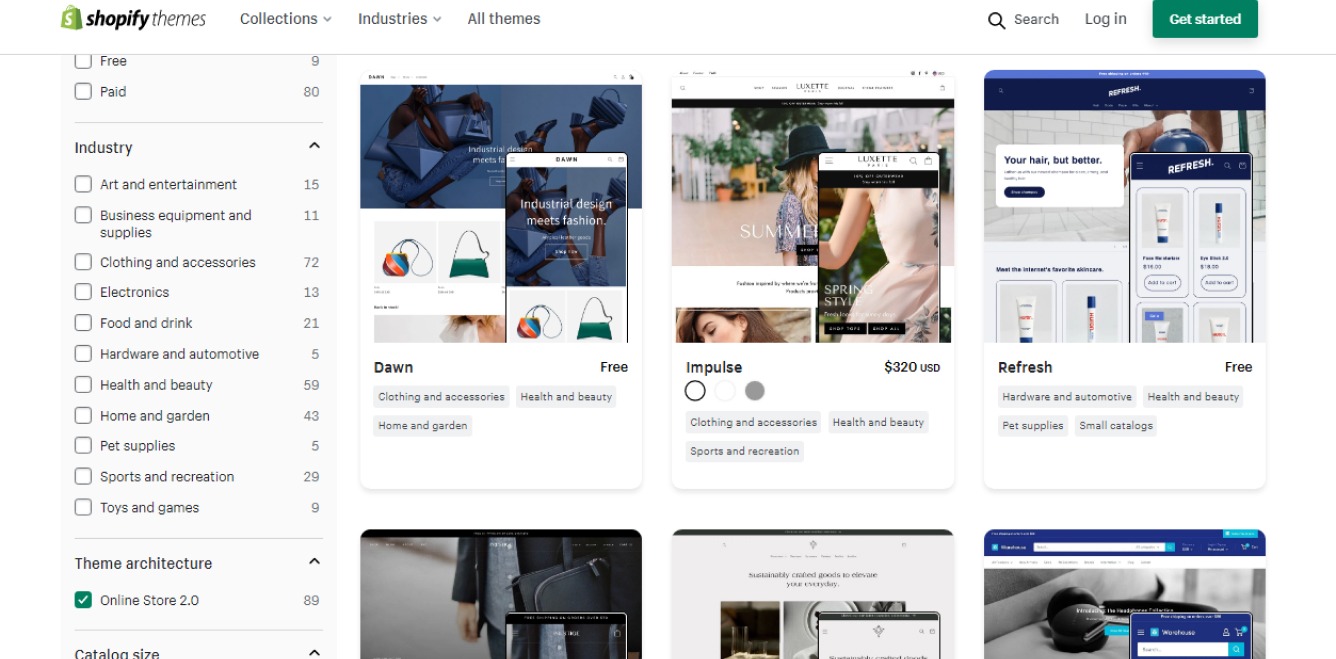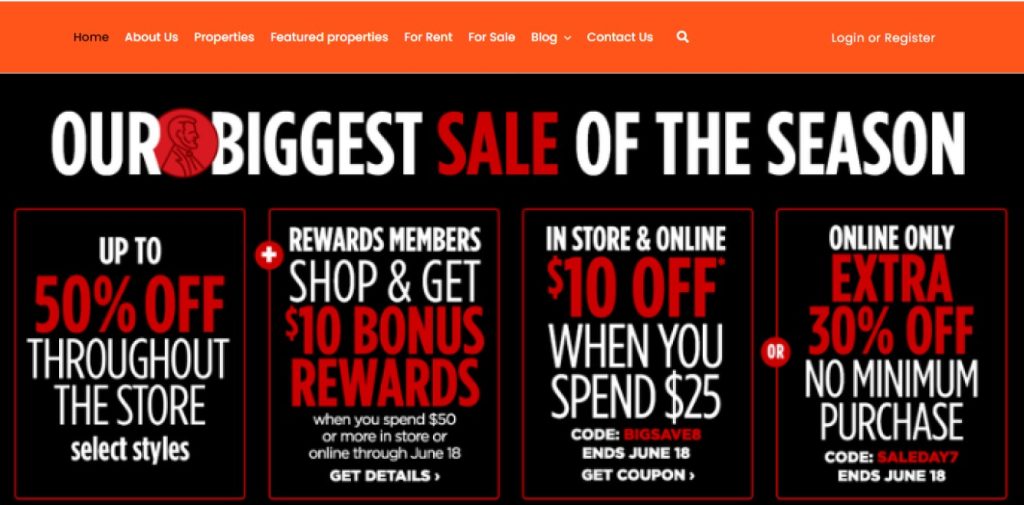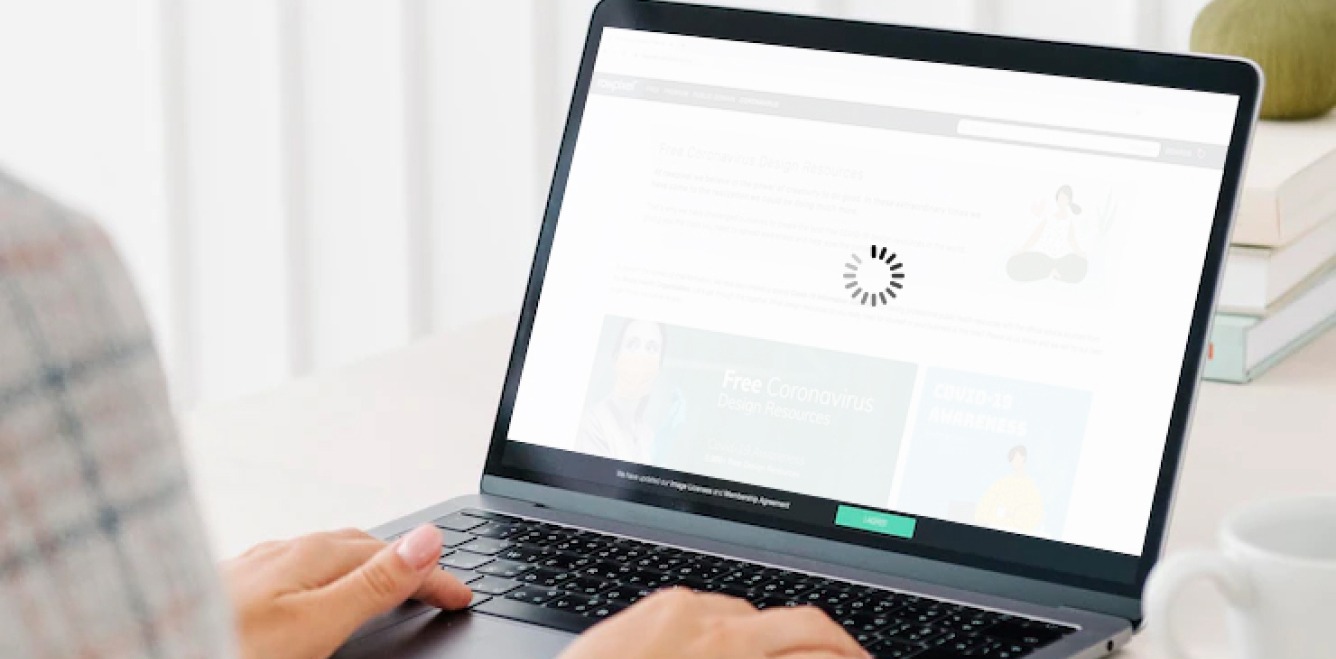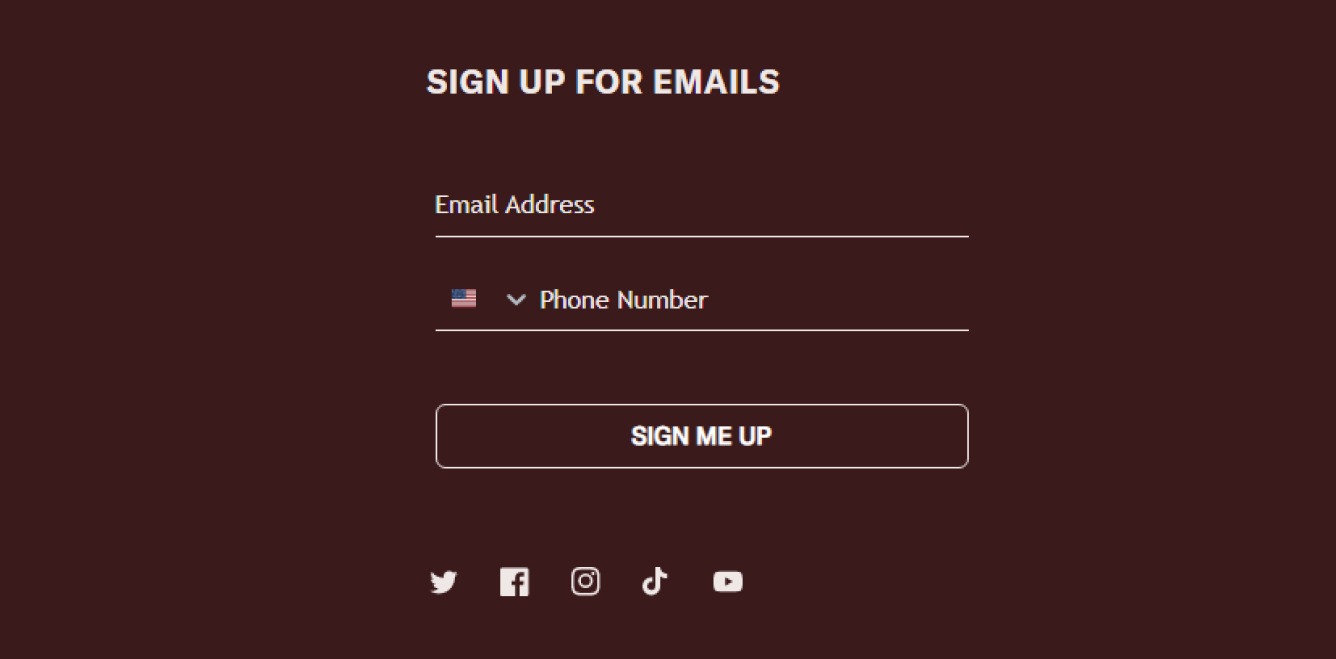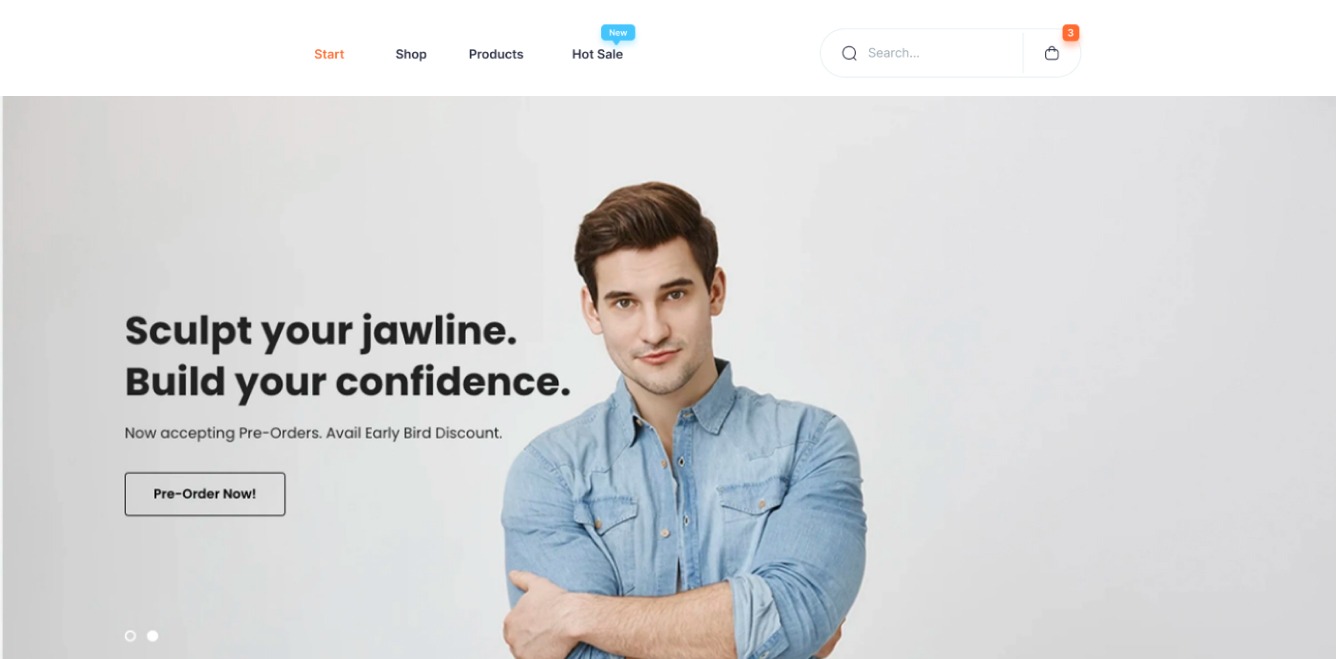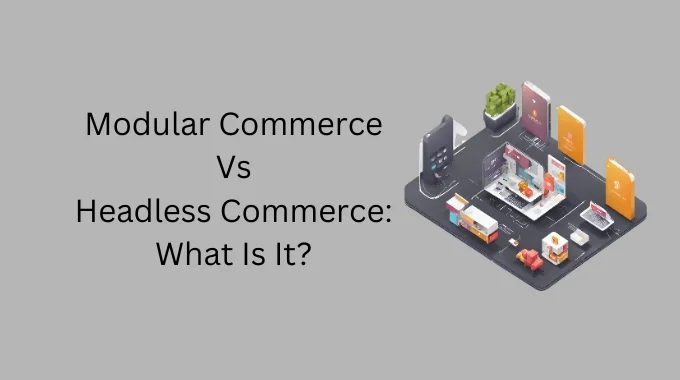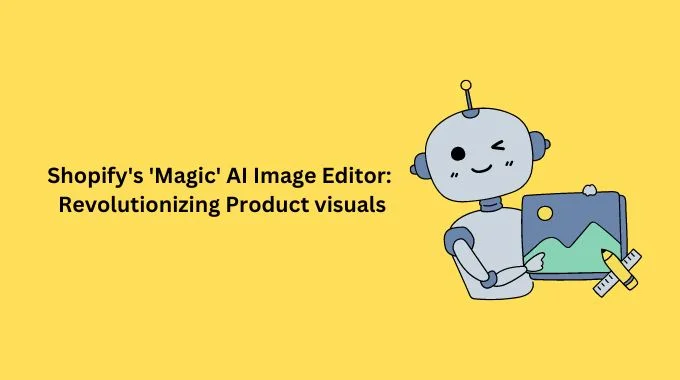Before starting this blog on how to redesign your Shopify store, you need to define your goals. What do you want to achieve with the redesign?
Contents
1 Is It Now The Perfect Time To Redesign Your Shopify Store?
2 Important Design Tactics That You Can Use to Redesign Your Shopify Store
2.1 1. Choose The Right Theme For Your Store:
2.2 2. Avoid Creating Clutter:
2.3 3. Ensure Your Store Has Good Loading Times:
2.4 4. Add Elements To Connect With Visitors:
2.5 5. Tell Your Value Proposition At The First Place:
3 Key Takeaway
Are you wondering when it is the right time to rebuild your online store? If you’re looking forward to redesigning your Shopify, you’ll want it to start sooner or later. After all, you want to improve your online store when peak season hits.
Imagine you and your friends wanted to sell customized clothing online. You got a website designed, but it didn’t help you! Neither it was mobile-friendly, nor it was generating enough leads or conversions. You started to work on it and came to the conclusion that you need to get your store redesigned.
Shopify store redesigning isn’t as simple as you think it to be. You need to put in extra effort to create the online store you want, and that’s what this blog is all about. Below, you’ll find 5 design tactics you must remember before redesigning your Shopify store.
Is It Now The Perfect Time To Redesign Your Shopify Store?
The first and foremost step that is involved while proceeding to redesign your Shopify store is by answering the question – is it the right time to redesign?
What’s meant by redesigning your online store? Is it to redesign the store every year and change the outlook for the users? Well, it’s not what it meant. We listen to people saying that freshness is a factor that can attract many visitors to the site, but they don’t understand that they meant to update the content, not the design. If you change or redesign the site now and then, it can turn users off, if they don’t enjoy the new UI or UX.
Thus, there are many reasons to go for a new redesign for your Shopify store. For example:
- Your current site design isn’t mobile-friendly.
- Your current site design is too slow to load and is overloaded with many apps, banners, and unwanted software.
- Your current store design looks shabby, and cluttered, and offers a bad user experience to the users.
- Your site’s current theme shows errors, and it costs you more to get the issues fixed.
- Your niche’s competitors have modern and advanced designs that make your site look old in comparison.
- Your current store’s design lacks various features and functionalities that a modern user expects from a Shopify store.
Every Shopify store owner needs to keep it updated with modern features and should plan toward integrating new features through apps. On the other hand, if your store supports an old theme, it fails to integrate the new features. Also, one can’t update their back-end infrastructure easily.
Let’s get straight to the question now, are you proud of your current web design? Are you not happy to share it on your business cards, email signature, or while showcasing it to the parties? If yes, then this is one definite sign that you must get your Shopify store redesigned!
Important Design Tactics That You Can Use to Redesign Your Shopify Store
Your approach to redesigning your Shopify store tells a lot about the success of your store in the digital world. One of the biggest mistakes that people commonly make is to focus on unnecessary design elements and ignore the necessary ones. This blog offers you the best Shopify store redesigning tips that can ensure you focus on other important things.
Here’s everything you need to know.
1. Choose The Right Theme For Your Store:
First things first, select the right for your Shopify store. The theme you’re going to choose acts as the backbone of your store and directly affects the user experience, look, and feel of your site.
Shopify offers a wide range of themes, each with several style variations to get it personalized further. Some themes are free to use, while others come with a premium range of up to $140 – $180.
While you’re searching for the theme to redesign your Shopify store, there are some questions that you must keep in mind are:
- What kind of experience are you trying to offer your visitors or customers?
- What kind of features or functionalities do you want on your Shopify store?
- What your competitors are offering on their sites?
- How do I want my products or services to be displayed?
- What are my budget constraints for designing?
Once you get an answer to all these questions, you must next focus on deciding the typography and color scheme. Either way, you can get it customized later too.
2. Avoid Creating Clutter:
One of the most common mistakes people make while creating their e-commerce store is overloading it with too much information.
We understand that you want to display every product at your storefront, whether it’s a plethora of information or the history of every product you crafted. Yes, there would be some customers who’ll love to see the history of your brand. Still, you must figure out your top products and give them a particular place of honor on your site.
In the design and development world, too many of the details displayed on the site are referred to as “cognitive overload”. You need to think from the customer’s point of view, and offer a site experience that runs seamlessly. Offering too many options or information on the site may take a toll on their mind, and they would eventually decide to switch to your competitor’s site.
Hence, emphasize more specialized products at one particular time. These could be whether bestsellers, promotional products, or even deadstock. Additionally, you must tell your visitors the difference between must-haves and want-to-haves.
3. Ensure Your Store Has Good Loading Times:
While offering your products through a Shopify site, ensure that your site has good loading times. Otherwise, it can affect your business adversely if takes too long to load.
Every extra second your webpage takes to load reduces your conversion rate by 9%. Other than the customer experience, faster-loading sites get ranked higher on search engines. Thus, working towards improving your loading speed helps with both UX and SEO.
There are a plethora of factors that can weigh down the loading time of your Shopify store, still here are a few techniques that you can utilize to reduce the loading time:
- Reduce the file size of your high-quality images by 50% without noticeably affecting the image quality.
- Remove unnecessary widgets like widgets, apps, and other plugins that weigh down the loading time.
- Sometimes, third-party themes can add to the site’s weight, thus, contact your developer to see how you can improve your site’s loading times.
- Carousels take up the site’s weight adversely. To make your site lighter, drop them off and use a perfectly-designed banner instead.
If you aren’t sure of how you can work towards improving your lazy loading Shopify store, check out Google’s free PageSpeed Insights tool. This tool will not only help you in analyzing the site’s speed but will also offer you advice on how you can improve it.
4. Add Elements To Connect With Visitors:
When you’re on the way to redesigning your Shopify store, create a track for the visitors to follow the links of your business. For this, you need to customize your Shopify store with the elements that can enable you to connect with your leads.
Here are the two most important elements that you must include:
- First, include social media buttons. It will provide your prospects to follow your business on social media channels. This is one of the best ways of connecting your audience with your company.
- Second, add an email sign-up bar on your store. This will help you capture the leads for your business. Get it designed with a call-to-action button that influences the users to sign up for your emails.
5. Tell Your Value Proposition At The First Place:
One of the strategies that can be applied while redesigning your Shopify store is to display your value proposition. Why should your visitor stop by your site? There are only a few moments at your disposal to convince your visitors that they don’t bounce off from your site.
Oftentimes it can be achieved through a quick headline on your home page. It is generally larger than other texts on the page, with a different font, color, and size. It helps draw attention faster and quicker!
Just like any other webpage, your tone says a lot about your offerings. If you stick to a simple heading, it will help you create a distinctive effect on the visitors. You must know that value proportions aren’t slogans to be posted on the site. Value proportions are meant to improve your brand’s identity.
Key Takeaway
Rebuilding and redesigning your Shopify store isn’t an easy task. You always need to ensure the fact that your website design is top-notch. Otherwise, giving a tough leg to your competitors hosted on Shopify will prove to be a tedious task.
Keep in mind that you don’t over-optimize the site and focus more on the design elements that add value to your Shopify store. For example, your site must support the right theme and ensure that it loads quickly for a good user experience.
Now that you have important design tactics to keep in mind, it is time that you rebuild and redesign your Shopify store. It isn’t required that your site should be as perfect and functional as your competitors. But, by keeping the tips mentioned above in mind, you’ll be able to design your Shopify store the way you want it to be.
If you enjoyed this post, I’d be very grateful if you’d help it spread by emailing it to a friend or sharing it on Twitter or Facebook. Thank you!
also read: Top 10 Paid Themes in Shopify