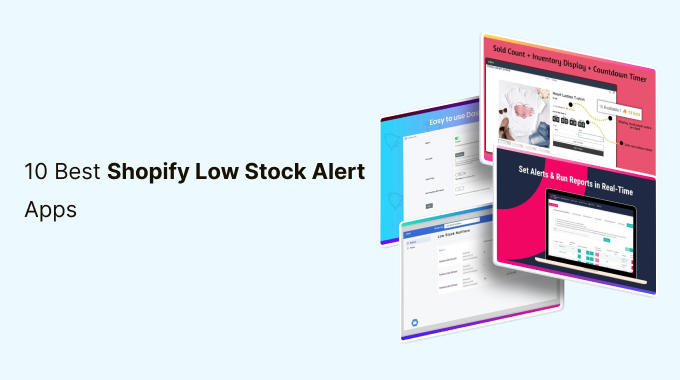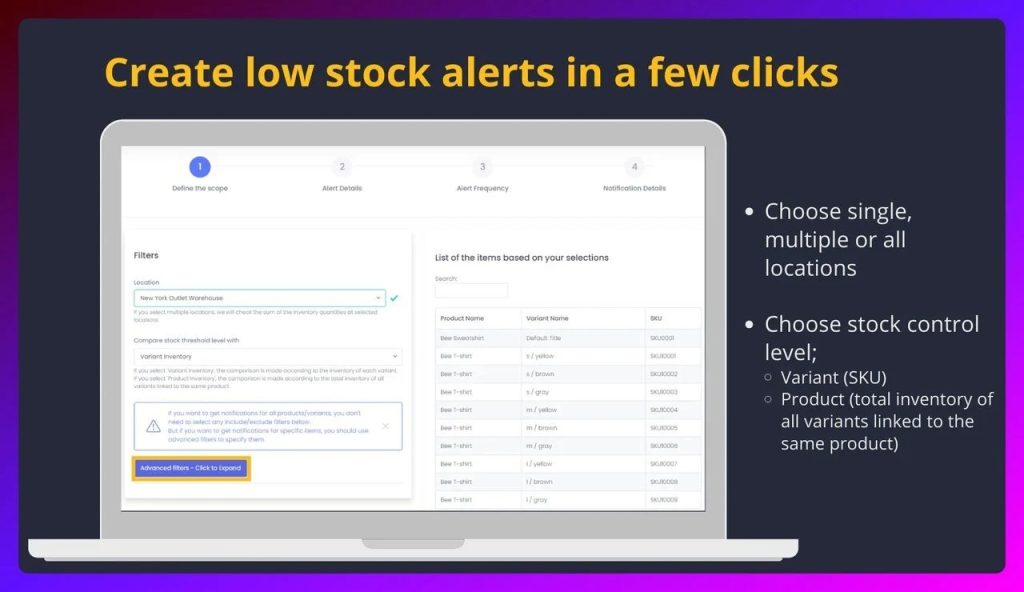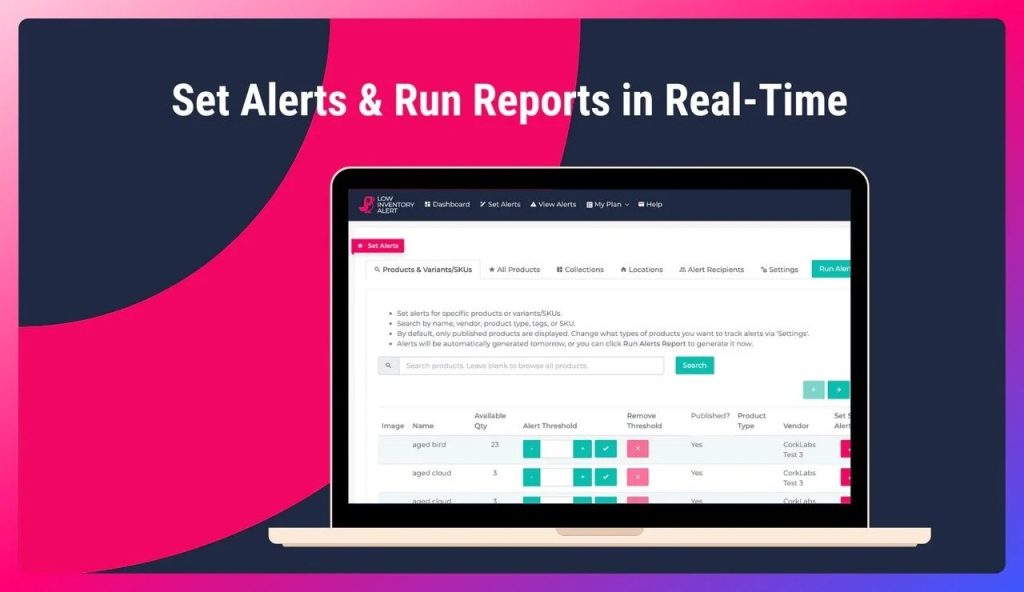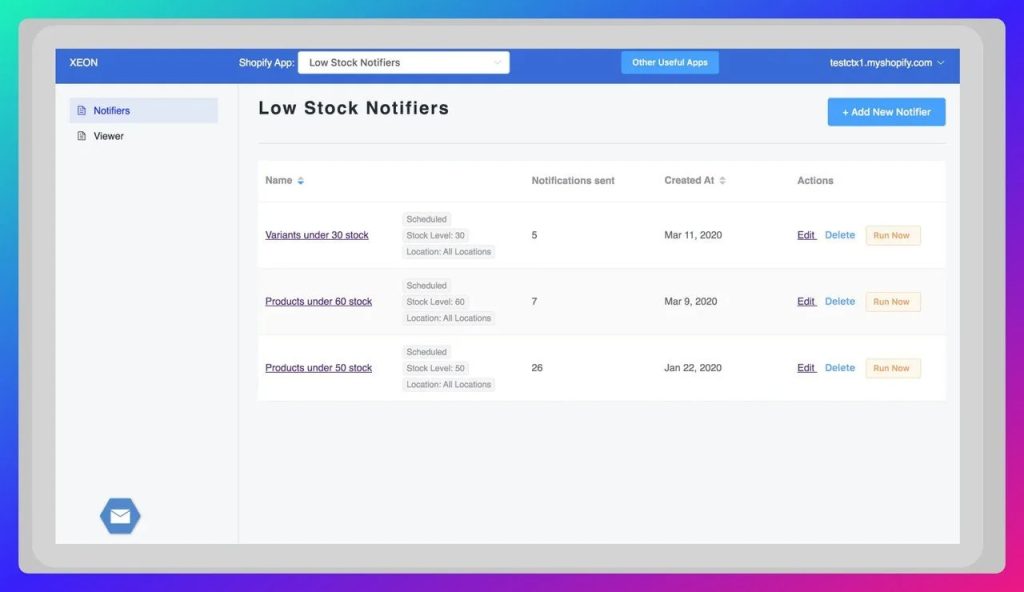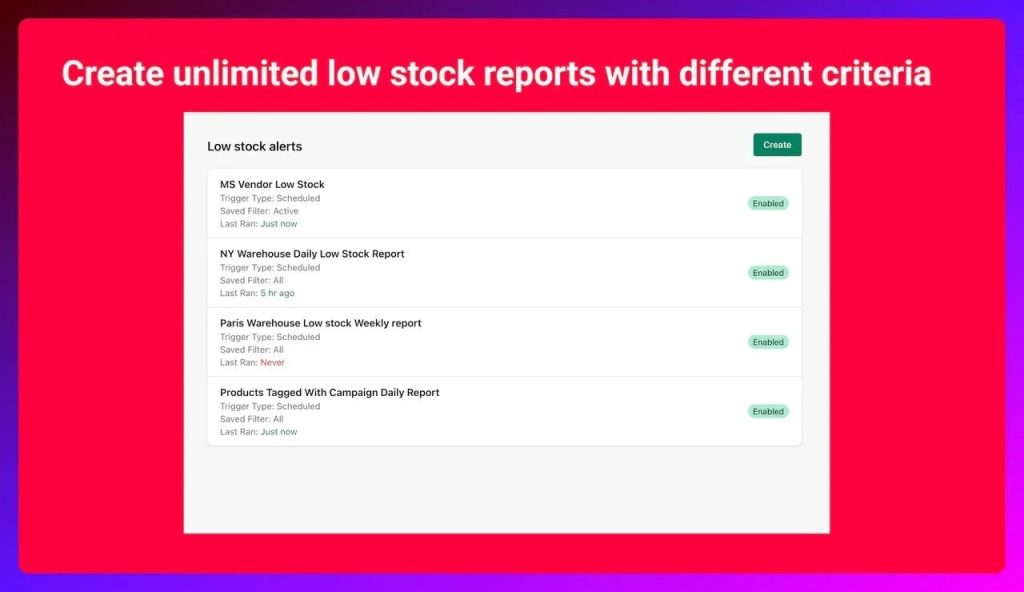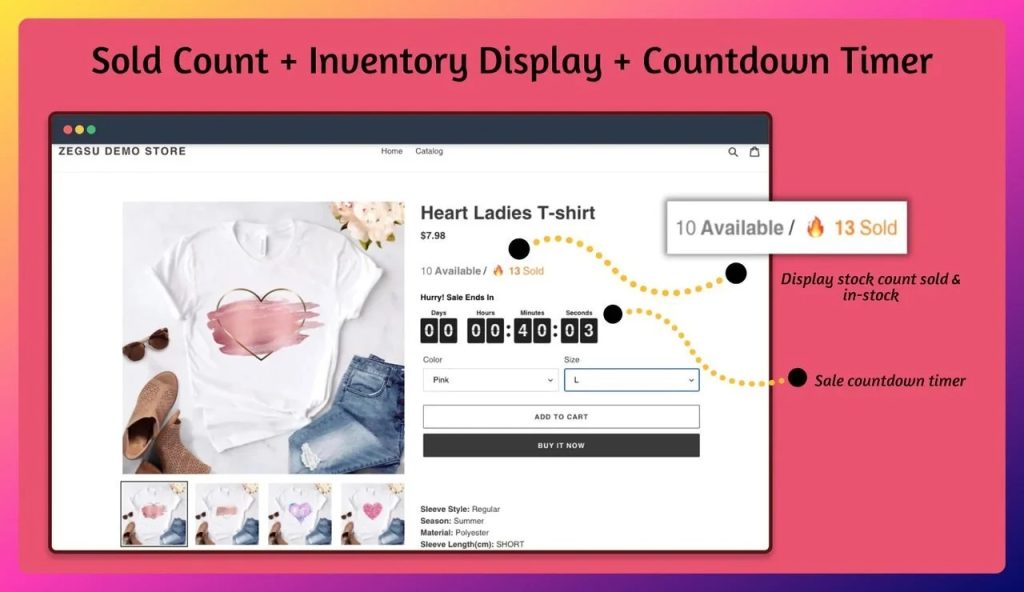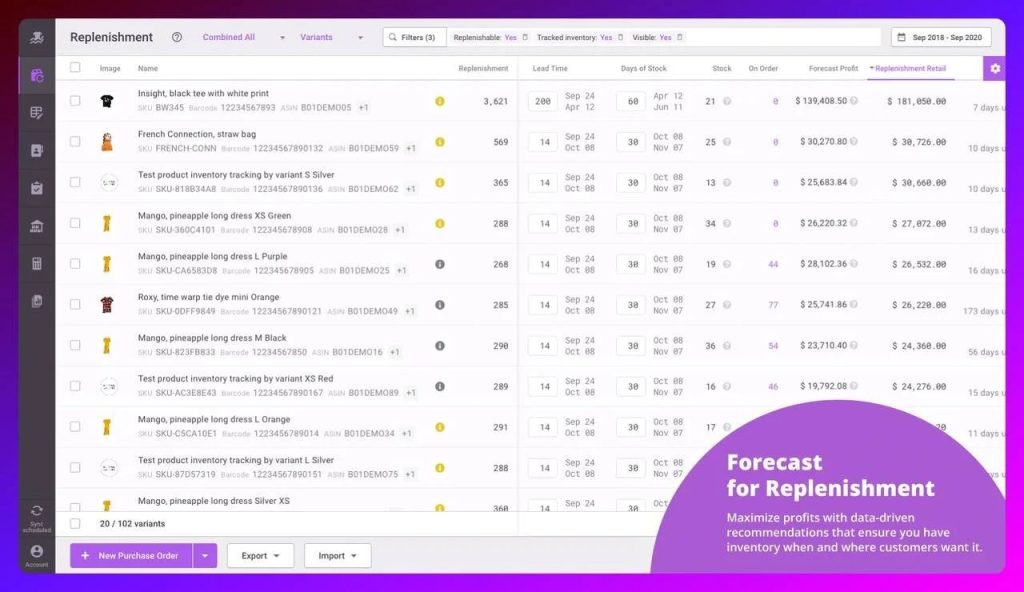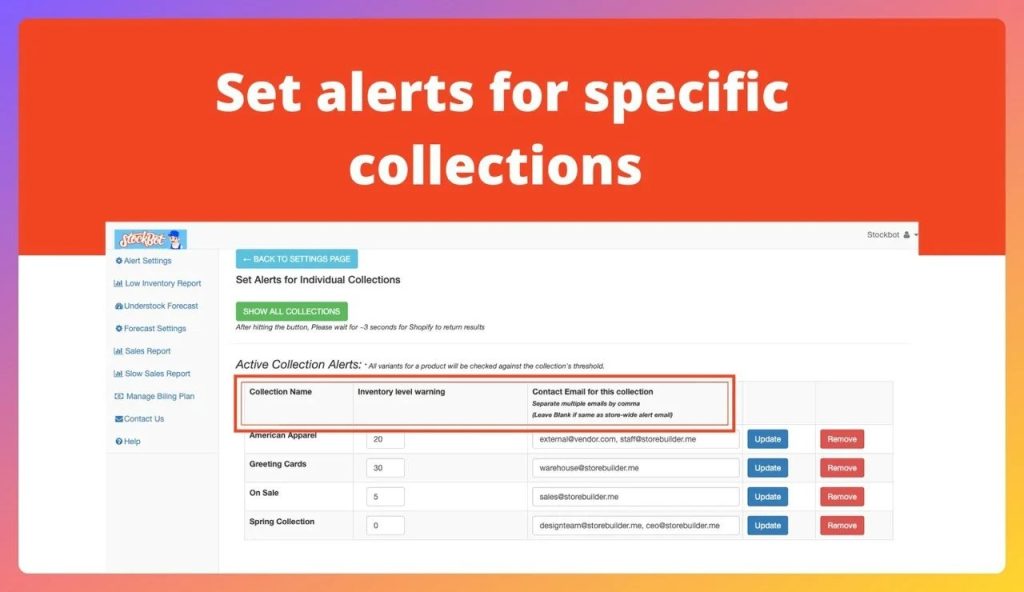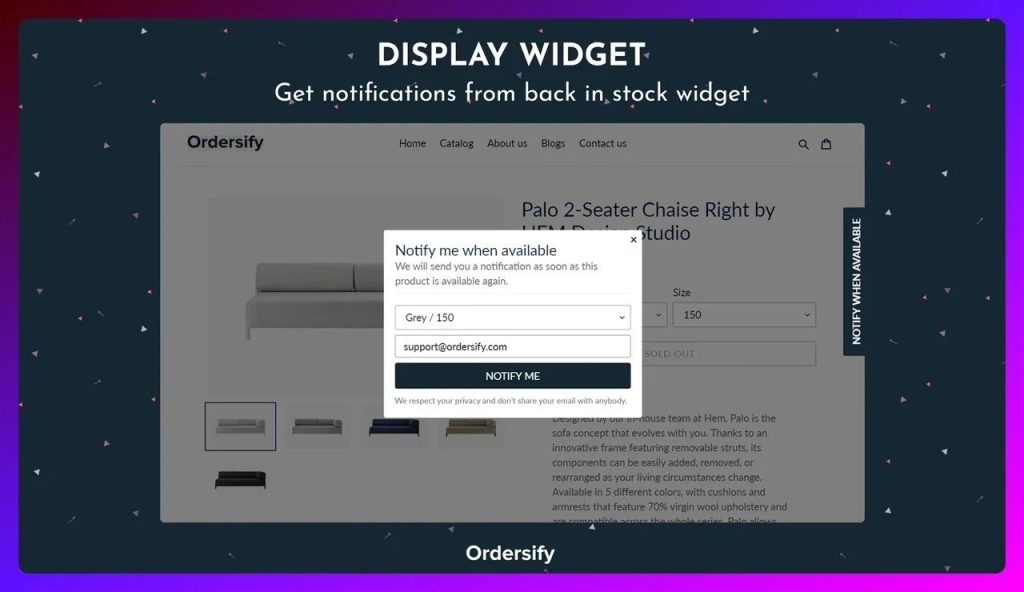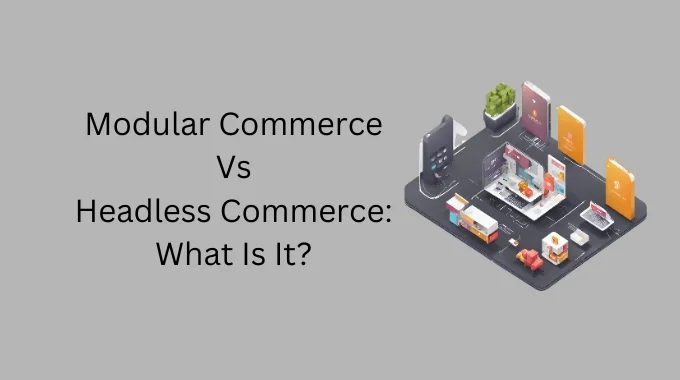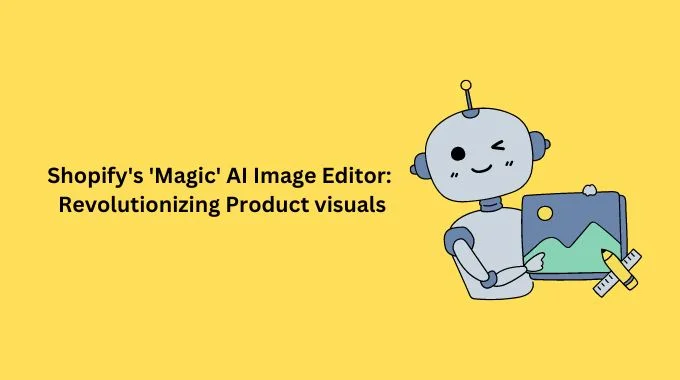Shopify low stock alert apps are one of the best tools to monitor your stock levels and alert customers when the products are running out of supply.
Providing low-stock alerts for your Shopify store visitors instills fear of missing out and makes them feel like they are being left behind if they do not take action immediately.
It can be a good marketing strategy to encourage users to make a purchase sooner, but there are additional factors that need to be considered as well.
When popular products are unavailable, customers may abandon your store for a competitor who stocks the product.
You need to take control and keep your inventory levels stable, then create a strategy to promote some products with low stock alerts.
Shopify low stock alert apps can help in this regard and provide you with a much easier time managing your store.
- What are the Best Shopify Low Stock Alert Apps?
-
-
-
- Merchbees Low Stock Alert
- Low Inventory Alert Guru
- Low Stock Notifier
- Sumtracker Inventory & Bundles
- Low Stock Alert & Stock Value
- Sold Count: Sold Stock Counter
- Inventory Planner
- Inventory Alert
- StockBot Low Stock Alert
- Back in Stock-Out of Stock
-
-
-
- In Conclusion
- Frequently Asked Questions
What are the Best Shopify Low Stock Alert Apps?
Here we have listed the top 10 Shopify low stock alert apps that can help store owners keep track of their products.
10 Best Shopify Low Stock Alert Apps to Use in 2023
Shopify low stock alert apps are one of the best tools to monitor your stock levels and alert customers when the products are running out of supplies.
Providing low stock alerts for your Shopify store visitors instills fear of missing out and makes them feel like they are being left behind if they do not take action immediately.
It can be a good marketing strategy to encourage users to make a purchase sooner, but there are additional factors that need to be considered as well.
When popular products are unavailable, customers may abandon your store for a competitor who stocks the product.
You need to take control and keep your inventory levels stable, then create a strategy to promote some products with low stock alerts.
Shopify low stock alert apps can help in this regard and provide you with a much easier time managing your store.
What are the Best Shopify Low Stock Alert Apps?
Here we have listed the top 10 Shopify low stock alert apps that can help store owners keep track of their products.
| Shopify Low Stock Alert Apps | Starting Price | Free Version | Shopify Rating |
|---|---|---|---|
| Merchbees Low Stock Alert | $4.99 | Yes | 5.0 ???? |
| Low Inventory Alert Guru | $6.95 | No | 5.0 ???? |
| Low Stock Notifier | $2.99 | No | 5.0 ???? |
| Sumtracker Inventory & Bundles | $24 | No | 5.0 ???? |
| Low Stock Alert & Stock Value | $3.99 | Yes | 5.0 ???? |
| Sold Count: Sold Stock Counter | $9.99 | Yes | 4.5 ???? |
| Inventory Planner | $119.99 | No | 4.7 ???? |
| Inventory Alert | $2.99 | No | 5.0 ???? |
| StockBot Low Stock Alert | $25 | Yes | 4.9 ???? |
| Back in Stock-Out of Stock | $9.99 | Yes | 4.9 ???? |
1. Merchbees Low Stock Alert
The first Shopify low stock alert app on our list is “Merchbees Low Stock Alert,” a tool that helps you keep your inventory under control.
Out-of-stock items in your Shopify store can lead to losing long-term customers to competitors and reduce the lifetime value of your customers.
Merchbee’s Low Stock Alert notifies you or your vendors when the item’s inventory levels fall below a certain level, keeping you from losing sales and customers.
By doing so, you can reorder an item before it runs out and have the order quantity calculated automatically.
You can set the limit for your alert and decide at what level is considered low stock for re-ordering purposes.
Customer Review
“Great customer service, had to set up some things but works as advertised. Tried so many apps, but this one fits my business best.”
Key Features
- Easy Installation.
- Real-Time Out of Stock Reports
- Track Product or Variant Inventory
- Email & Sender Customization
- Export & Import Stock Thresholds Using CSV
- Set Minimum Stock Threshold (Reorder Point)
- Set Maximum Stock Level (Order Up to Level)
Pricing
- Free Plan: 0$ Up to 100 SKU (Variant).
- Professional Plan: $4.99/month or $3.99/month billed at $47.88 once per year. (With 7-day free trial)
- Enterprise Plan: $8.99/month or $7.49/month billed at $89.88 once per year. (With 7-day free trial)
Shopify Rating For Merchbees Low Stock Alert: 5.0 ⭐
2. Low Inventory Alert Guru
“Low Inventory Alert Guru” is another great app that you should know about for managing your Shopify low stock inventory.
With this app, you can set up low-stock alerts and monitor your inventory more efficiently through Shopify and the Shopify POS system integration.
This plugin is very easy to install and doesn’t require any coding knowledge. Furthermore, no rules need to be customized in the store, and just the low stock threshold needs to be set.
The best thing about this app is that all reports can be run in real time, and some can be requested as you need them, like on an order day.
Moreover, you can set bulk alerts to get instant reports at once rather than one by one.
Customer Review
“This app is a real life and time saver, it has made our life so much more easier. Getting an option to choose which low-inventory alert is nothing short of amazing. Really thank you to the developers for making such a great app.”
Key Features
- Bulk Alerts Setting.
- Export Reports to CSV or PDF.
- Multi-Location Inventory Management.
- Run Alerts in Real-Time & On-demand.
- Easy Low Inventory Analysis On Any Device.
- Provides Direct Management From Your Shopify POS App.
Pricing
- Low Inventory Alert Guru does not feature a free plan but offers a 14-day free trial for all its paid plans.
- Starter Plan: $6.95/month with 10 Credits: set 10 alerts of any type.
- Essential Plan: $16.95/month with 100 Credits (set 100 alerts of any type).
- Professional Plan: $26.95/month with 500 Credits (set 500 alerts of any type).
- Enterprise Plan: $59.95/month with Unlimited Credits (set unlimited alerts of any type).
Shopify Rating For Low Inventory Alert: 5.0 ⭐
3. Low Stock Notifier
Low Stock Notifier is a great Shopify app that helps you create multiple notifiers and keep an eye on your store inventory availability.
Using this tool, retailers can create automated alerts for low-stock product variants with configurable, powerful rules and filters.
The best thing about using this app is that it allows you to create multiple notifiers as per the location or different use cases and
Customer Review
“It is extremely customizable and you can make the reports so specific to exactly the stock level data that you need to see. Their customer service is amazing and got back to me so quickly.”
Key Features
- Low-Stock Product Variants Alerts
- Filter Product Variants Based on Rules
- Set Stock Threshold Level Triggering the Notifier
- Email & Slack Notification
- WYSIWYG Editor with Multiple Email Templates
- Create Multiple Notifiers for Different Use Cases
Pricing
- Low Stock Notifier does not offer a free plan yet it has a 14-day free trial.
- Enterprise Plan: $2.99/month.
- Advanced Shopify Plan: $4.99/month.
- Shopify Plus Plan: $9.99/month.
Shopify Rating For Low Stock Notifier: 5.0 ⭐
4. Sumtracker Inventory & Bundles
“Sumtracker Inventory & Bundles” is a great low-stock inventory alert app that you can choose for your store.
Installing this app is super easy and can help you manage your store’s purchase orders seamlessly.
All you need to do is define the low stock alert threshold, and boom, there you have the low stock products list in your email daily.
With this low-stock alert app, you can automatically update bundle stock based on available components, combine multiple, and easily manage print-on-demand business.
Customer Review
“It’s hard to find an app that does it all: inventory plus bundles, kits, and reporting, but Sumtracker does all of these things for a very reasonable price. I’ve run into only one issue in the few months I’ve been using it. Support was fast, friendly and had the issue fixed very quickly.”
Key Features
- Multi Channel Inventory Sync
- Automatically Bundles & Kits Update
- Speed Tested: No Impact on Your Online Store
- PO & Low Stock Alerts
Pricing
- Sumtracker Inventory & Bundles offer 30-day free trial.
- Pro Plan: $24/month or for 0-100 orders/m; $39 for 0-250 orders/m; $69 for 251-500 orders/m; $99 for 501-1k orders/m. Higher plans available
Shopify Rating For Sumtracker Inventory & Bundles: 5.0 ⭐
5. Low Stock Alert & Stock Value
Using “Low Stock Alert & Stock Value,” you can easily create, customize and export low stock data in an email at a scheduled time periodically.
This app helps you detect which items are missing the cost price and then edit them in bulk. In addition, you can schedule the low stock report during your most productive time and receive the alerts based on your timezone.
It’s a very user-friendly and easy-to-set-up tool that doesn’t require any coding knowledge and works seamlessly with Stockie.
Customer Review
“Very easy to use and does exactly what I need for current inventory report. Needed some help with one thing and the customer service was great! Answered my question very quickly and showed me exactly how to do what I needed.”
Key Features
- Near Real-Time Sync
- Low Stock Report & Alert
- Unlimited CSV Notifications
- Customized & Flexible Low-Stock Alerts & View
Pricing
- Free Plan: 0$ Up to 300 variants.
- Pro Plan: $3.99/month.
- VIP Plan: $7.99/month.
Shopify Rating For Low Stock Alert & Stock Value: 5.0 ⭐
6. Sold Count: Sold Stock Counter
“Sold Count Inventory Display” by Zegsu, is an easy-to-use app available on Shopify’s app store for displaying sold stock.
This low stock alert app offers features for displaying an accurate and real-time inventory and sold count on a website.
There are two templates for the count-down widget below the product title so that you can use either the stock availability countdown or the random inventory countdown to determine inventory levels.
It’s an affordable app to choose from that with its features, helps you create a sense of urgency for your customers and boost sales.
Customer Review
“We used this app for an accurate and real-time inventory and sold count to display on our website – it does exactly what we needed. Zegsu were very quick with support and the help when we needed.”
Key Features
- Random Inventory Counter
- Countdown Stock Feature
- Add Custom Emojis to Sold Count
- Customize Sold Stock Count
- Enable/Disable Inventory Counter Widget at a Product Level
- Simple, Easy-o-Use Count-Down Interface
Pricing
- Free Forever Plan: 0$ with basic customization
- Prime Plan: $9.99/month
Shopify Rating For Sold Stock Counter: 4.5 ⭐
7. Inventory Planner
The “Inventory Planner” app uses past sales and trends to help you forecast how much inventory you will need to stock your store.
By predicting feature sales, along with the amount of inventory required, can help the company plan ahead.
The app can be used to create purchase orders based on the inventory forecasts and email vendors directly from the inventory planner.
The best part of using this app is that it provides data-driven replenishment recommendations that consider projected future sales, suppliers’ lead times, optimal stock levels, and seasonality.
Customer Review
“Good inventory planning tool, forecasting works good based on historical data and has manual adjustment options. The ability to connect several warehouses is good, and it offers good self-service guides and documentation.”
Key Features
- Complete Stock Control.
- Receive Low Stock Warnings.
- Controlling Seasonal Changes in Sales.
- Seamless Integration Across Selling Channels.
Pricing
- Basic Plan: $119.99/month +$15/mo each extra 1000 variants, +$80/mo each extra warehouse (With 14-day free trial)
Shopify Rating For Inventory Planner: 4.7 ⭐
8. Inventory Alert
With Inventory Alert by Vortex App Labs, you can manage your product storage feed, see if any of your products are low in stock, and receive out-of-stock alerts accordingly.
This Shopify low stock alert app helps you manage your inventory by sending you an alert when your stock is about to run out.
The advanced features in this system allow you to retain your customers and avoid losing possible revenue.
You only need to set up your email notifier according to your product, and Inventory Alert will send an email notification to the owner as soon as the selected product reaches the limit of being out of stock.
Key Features
- Customized Forecasting
- Purchase Orders
- Low Stock Alerts Emails
- Launch from Shopify POS
- Multi Email Support
Pricing
- Basic Plan: $2.99/month with 3-day free trial.
Shopify Rating For Inventory Alert: 5.0 ⭐
9. StockBot Low Stock Alert
“StockBot Low Stock Alert” delivers alerts for items below the low stock level that you define.
Depending on your preferences, you can receive alerts daily, weekly, or hourly. Moreover, the app can estimate how many days of stock you have by calculating the average sales time and lead time to get the product back in stock.
The number of people who can get notifications isn’t limited, and it’s an excellent tool for monitoring inventory levels and keeping an eye on your business.
In addition, it provides great customer support that is always quick to respond and helpful.
Customer Review:
“The support was super helpful and kind! Quick to respond and willing to help me out as I was getting up to speed on how to use the app.”
Key Features
- Unlimited Notification
- Consumer Behavior Analyzing
- Forecasting Product Demand.
- Over-Stocked Product Alert
- Realtime Report on Your Website.
Pricing
- Free Plan: 0$
- Basic Plan: $25/month with a 14-day free trial
- Pro Plan: $25/month with a 14-day free trial
Shopify Rating For StockBot Low Stock Alert: 4.9 ⭐
10. Back in Stock-Out of Stock
Last but not least, we represent “Back in Stock-Out of Stock” by Ordersify on our list of best Shopify low stocks alert apps.
With this Shopify app, you can customize the emails to be sent immediately or daily when products reach low stock levels or go out of stock.
In addition to sending automated alerts when products are back in stock, Low Stock Back in Stock Pro also helps you get shoppers back to your store.
Using the app, you can receive alerts via email, push notifications, or Facebook messenger.
Customer Review:
“Very smooth looking on the website, unlike the others I have installed in the past. customer support is the best of the best and quick with replies.”
Key Features
- Multiple Languages Support.
- Seamless Inventory policy.
- Fully Customized.
- Automatically Sending Emails.
- Facebook Messenger.
- Theme Integration.
Pricing
- Free Plan: 0$ with 100 notifications/month.
- Basic Plan: $9.99/month.
- Professional Plan: $19.99/month.
- Unlimited Plan: $39.99/month.
Shopify Rating For Back in Stock-Out of Stock: 4.9 ⭐
In Conclusion
Here you have it! The best Shopify low stock alert apps to help you grow your business.
Having no stock to sell is one of the biggest problems eCommerce stores face affecting sales and marketing campaigns.
It is, therefore, useful to use a low stock alert app for your Shopify store to help you manage your inventory.
Using one of the Shopify apps mentioned above will save you time and ensure you can continue selling to customers.
It is up to you to decide which app to install.
Frequently Asked Questions
What is a Low Stock Alert App for Shopify?
Low Stock Alert apps are tools to help Shopify merchants manage stock by notifying them when a product’s stock levels drop below the defined threshold. Using these apps, you can automatically get daily or weekly email notifications about all low-stock items and stay on top of all in-stock items.
How Can I Show the Low-Stock Items to Visitors?
Shopify low stock alert apps offer features to show users how many items are left on the product page. This way, you create a FOMO effect by suggesting that few items remain, and if they don’t hurry, they might lose the chance to purchase them.
How Can I Show Low Stock Notice on Shopify?
Using low-stock alert tools for Shopify, you can manage your product inventory, set up alerts, and receive daily or weekly notifications. You can also use these app features to show visitors a low-stock notice on product pages.
If you enjoyed reading this article, here are some other topics you might be interested in: